I recently installed the latest version of Family Tree Maker on a laptop running Windows 10. I haven’t experienced any problems with running the software.
However, I’ve seen complaint and reports of various issues on genealogy forums. This article gives you a number of fixes to help if you have similar issues.
And what about older versions of Family Tree Maker? This article reviews an extra fix you’ll need with some older versions on Windows 10.
Does Family Tree Maker Work With Windows 10?
The versions of Family Tree Maker from 2014 to 2019 work with Windows 10.
The versions from 2008 to 2012 may need an update to your registry using a file provided by MacKiev.
The installation process may have an additional step of installing of a Microsoft component called Visual C++.
If you’re also wondering about more recent versions of Windows, check out our article on whether Family Tree Maker works with Windows 11.

Extra Installation Step May Be Needed
Depending on what you’ve already installed on your Windows 10 machine, you may see a new step in the Family Tree Maker installation process.
Recent versions of Windows no longer have a Microsoft component that is needed by the FTM software.
The Family Tree Maker installation process checks to see it can find this component. If it can’t, it will lead you through the installation of the missing component.
The dialog box will look something like this:
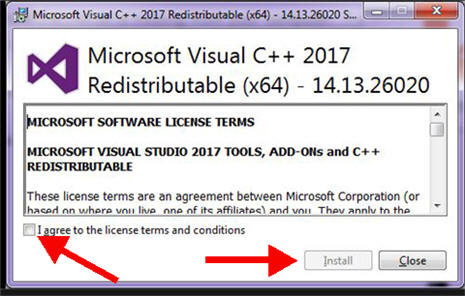
You will need to accept the licensing terms for this Microsoft component. Once you’ve ticked the box, the Install button will no longer be greyed out.
Once you’ve clicked the Install button, the component will install.
Now, the FTM installation wizard will take over again and lead you through to completion.
Family Tree Maker 2008-2012 May Need A Registry Fix For Windows 10
Family Tree Maker released four versions between 2008 and 2012.
These versions will run on Windows 10 but may need an update to the registry.
MacKiev provide a fix and step-by-step instructions here.
If you continue to experience issues, then the fixes I describe later should work for you.
Which Versions Of Family Tree Maker Work Best On Windows 10?
Microsoft released Windows 10 back in 2015 so we would expect the recent versions of Family Tree Maker to run without an issue.
The versions that work best are Family Tree Maker 2017 and 2019.
Family Tree Maker 2014 pre-dates Windows 10 but most users do not have a problem.
However, you may experience some glitches even with these recent versions. The rest of this article covers a number of fixes.
Fix 1 For Windows 10: Administrator Mode
If you’ve jumped from an older version of Windows to Windows 10, then you may be caught out by the extra security features that Microsoft have imposed on the newer operating systems.
In particularly, they’ve put extra checks on both installing software and running software that saves data to your computer.
Be sure to run the installation when you’re logged in as an Administrator.
You can also run the software in Administrator mode.
If this is a personal laptop, then you should be an Administrator by default. But it’s possible to get stuck at a lower level of security.
To be sure, you can right-click the installation file or the application and explicitly choose Administrator mode.
This picture marks the option in the drop-down menu.
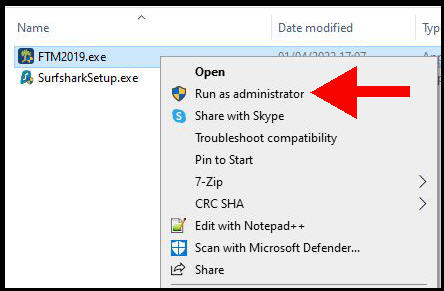
Fix 2 For Windows 10: Troubleshoot Compatibility
I’ve looked through genealogy forums and social media to see if people are reporting issues with FTM 2019 on Windows 10.
A few users have raised questions, but most people report that the application is working perfectly.
If you find that the application is crashing, then you can try to get Windows to tell you what the problem is.
Right-click the FTM icon on your desktop and choose “Troubleshoot compatibility” from the long list of items in the drop-down menu.
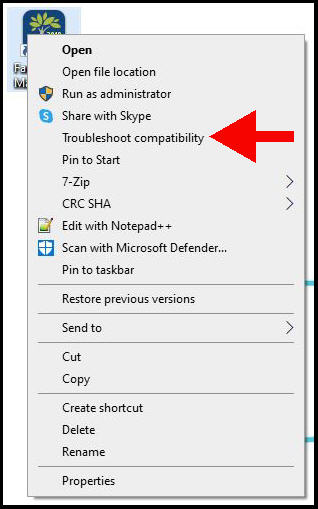
This feature will guide you through some trouble-shooting tasks.
Fix 3 For Windows 10: Run In Compatibility Mode
Right-click the FTM icon on your desktop and choose “Troubleshoot compatibility” from the long list of items in the drop-down menu.
In the next window, choose the option to “try recommended settings”.
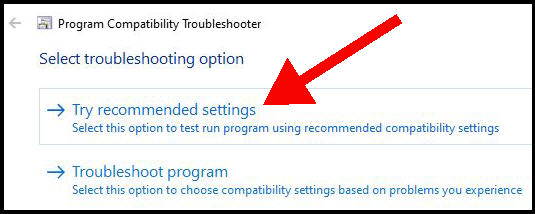
You will get the option to test the software under an old version of Windows.
Fix 4 For Windows 10: MacKiev Customer Support
You can contact MacKiev’s chat support at this link.
Please note that there are several scam websites that pretend to provide support for FTM and charge you for it.
The official support website provides a free support service through live chat. You should never have to pay for support.
Solving The Problem Of Having a CD Install With No CD Drive
Modern laptops often don’t have CD drives.
So, your problem may be that you have an installation disk but there’s no slot for it on your shiny new laptop.
Here are the easiest ways to get FTM onto your new machine depending on the equipment you have to hand.
Do you still have a computer with a CD drive?
Your new laptop will have a USB drive, and I’ll assume your older working machine also has one too.
The easiest solution is to use your old computer to copy the installation file from the CD to a USB stick (or pen drive).
You can then use the USB stick to transfer the installation file to your new computer.
We advise that you don’t try to run the install straight off a USB stick. This will always be much slower. Some FTM users have also reported that it doesn’t work from a USB stick.
But what if you don’t have access to a computer with a CD drive? We address that next.
Borrow or buy an external CD drive
Can’t find a friend or relative who has an old computer with a CD drive?
Quick tip: try checking with a schoolteacher friend. Our schools often have older equipment tucked away in a corner.
You can pick up an external CD drive for $20 to $25.
My cousin lost the ability to see photos/pictures when their computer was updated to Windows 10. She started with Family Tree Maker 4.5 and updated to 6.0 (for Windows 95 2/8/99) and says it has been updated a couple of times.
She has an extensive amount of family history compiled in her current program. She also now has limited eyesight and it would be too much to re-enter everything.
Is there a fix for this? Thank you in advance
You could contact Family Tree Support via this link and explain the problem. They are usually helpful. Good luck!