It would be nice to have a one-click process to add an unrelated person to your Ancestry tree. Unfortunately, the steps are a little convoluted. One way is to add a “fake” relative to any person, and then remove the connection. This article starts with a step-by-step illustrated walkthrough.
We’ll touch on another couple of ways to add a floating person to your Ancestry tree. Then we’ll look at a few scenarios where having unconnected people is a good idea.
Steps To Add An Unrelated Person To Your Ancestry Tree
1. Click on any person in your Ancestry tree and expand the tools drop-down menu.
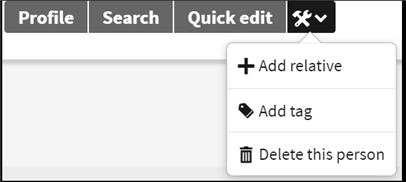
2. Choose “Add relative” and add a Spouse.
It doesn’t really matter which relative option you pick here, as you’ll be removing it later. But I recommend you choose Spouse or Mother. The last name field doesn’t get populated as it does with father or child. It’s just less detail to change.
3. Save the details of your Unrelated Person
At this point, you have an unwanted second spouse.
4. Open the profile of the Unrelated Person and launch the “Edit Relationships” screen.
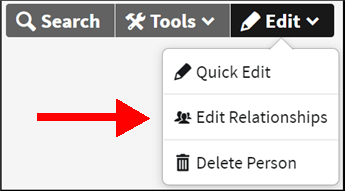
You can find “Edit Relationships” in the drop-down Edit menu in the top right of the tree profile.
5. Delete the Spouse relationship with the X button.
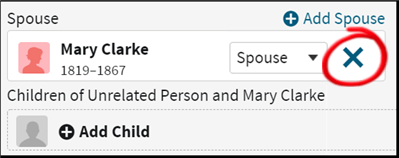
6. Click the Remove button to confirm your choice.
You now have an unrelated person floating in your tree.
How To Find Your Unrelated Person
It can be easy to lose sight of the unconnected tree entries. You can get back to their profiles through the list of all persons in your tree.
Expand the Tree Search drop-down menu at the top right of your tree page. Use the “List of all people” to launch the sorted list of persons in your tree.
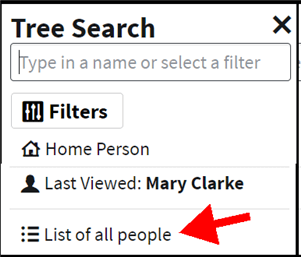
You can use the Search feature if you have a big tree over several pages.
Using “Search And Save” To Add Unrelated People To Your Ancestry Tree
This alternative process is handy when you’re actively searching for records associated with your target person.
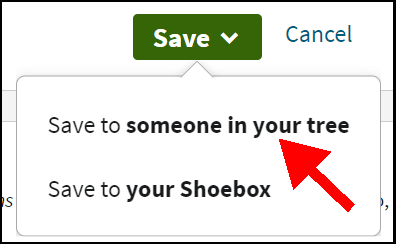
When you view a record in the search results, you have the option to save it to “someone in your tree”. From there, you can choose to add a new person.
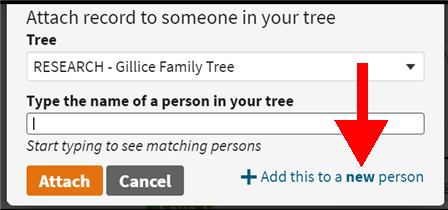
You get a nice benefit of having many of the details populated for you. But I always forget to fill in the gender! The Save button gives you a floating entry in your Ancestry tree.
Using Family Tree Maker To Add Unrelated People To Your Tree On Ancestry.com
This is a simpler process if you use Family Tree Maker to maintain a local tree that you sync up to the Ancestry website. FTM has a specific menu link to do this.
Follow the usual steps to “Add Person” – but choose “Add Unrelated Person” to bring up a special window. Once you’ve saved your new person to the local copy of your Ancestry tree, you can synchronize the changes with the Ancestry copy.
Using RootsMagic To Add Unrelated People To Your Tree On Ancestry.com
RootsMagic has a simple process to add an unconnected person to the local copy of your tree.
Choose “Individual” from the “Add” menu in the top toolbar.
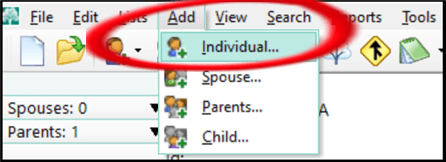
This will give you an unconnected person who you can sync up to the Ancestry website.
Scenarios Where Unrelated Persons Make Sense
You may wonder why you’d want to add a person with no relationship to any other profile entry in your tree. I’ll give you a few scenarios you might encounter.
Speculative Research
When I’m following new clues or researching a little-known line, I often add unrelated persons to my research trees. I simply haven’t figured out how they connect anywhere else.
But I keep my research trees both private and out of the Ancestry search index. This ensures I don’t lead anyone else astray with my speculative work.
Trail Of Breadcrumbs
I haven’t had to do this myself, but I’ve read other peoples’ accounts where they’ve discovered photographs with many named people.
Their relative is in an army regiment photo or some other group setting of comrades, colleagues, or friends. The photo has a list of individual names, and the tree owner would like to help any interested descendants of the other people.
So, these entries can be added as unconnected people to a public searchable Ancestry tree. Each person is associated with a copy of the photo. Be sure to add an explanatory note or comment.
Your Alternative Shoebox
There is a feature called the Ancestry Shoebox which lets you bookmark links to records without attaching them to a specific person. But company staff have said the feature will eventually be retired.
Some tree owners use a floating person to emulate the Ancestry shoebox. They create one disconnected person as a placeholder to save records that they haven’t completely established are related to a person of interest.
Other Less Common Relationships
Stuck on how to add other less common relationships? Try these tutorials:
- Adding half-siblings to an Ancestry tree
- Adding step-parents or adopted parents to your Ancestry tree
Looking for an E-Book On Building Your Ancestry Tree?
Our e-book on building your family tree with Ancestry.com is available on Amazon at a budget price.
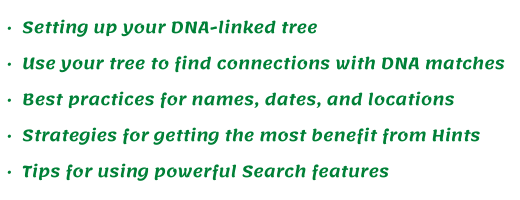
For quite a few years I’ve been adding unconnected people to my tree using this link: https://www.ancestry.com/family-tree/tree/%5Btree id]/addperson
I would just click on the link and it would take me to a page with a form to add a new person to the tree. That no longer works as of last month. The page loads without the form and then after a while it shows this message:
“Sorry, this feature is unavailable at this time. Please try again later.”
If anyone knows an alternative method to get that working again I would love to learn what it is. It’s a pain having to go back to what I was doing previously.