When your DNA test has been processed by Ancestry, you should download your raw DNA to your local machine. It’s always good to keep your own copy in secure storage. And if you want, you can upload this file to some other reputable DNA sites for more analysis and DNA matches.
This article is a tutorial on how to download your raw Ancestry DNA results. Then we’ll give you some pointers on what you might want do next.
A Step By Step Guide: Download Your Ancestry DNA
- Click on the Settings button at the top right of your DNA page.
- Click the Download link, near the bottom of the Settings page.
- Enter your Ancestry password and wait for an email.
- Use the link in the email to confirm your request. This returns you to Ancestry.
- Click the green Download button to save the file into your local downloads folder.
A Video Walkthrough: Download Your Ancestry DNA
This two minute video walkthrough goes through the steps above.
Don’t Accidentally Delete Your DNA Results!
For some reason, known only to Ancestry web designers, the company likes to place DELETE functionality near DOWNLOAD functionality. They have a similar design for downloading trees!
Directly below the “Download DNA Data” section is the section to delete your DNA test results. Don’t mix these two sections up!
Where Is The Ancestry DNA file?
The single zipped file will be in the downloads folder used by your web browser.
Chrome Browser
- Expand the drop-down menu on the far right (click on the three stacked dots).
- Click the “Downloads” item.
- Expand the “More Actions” menu (again, three stacked dots on the right).
- Click the “Open Downloads folder” item.
Your local downloads folder will now be opened. It may be chock full of files. We’ll get to how you identify your Ancestry DNA file in a second. First – what about other browsers?
Other Browsers
The steps will be similar for other browsers, so I won’t detail them all here. Just do an internet search using the name of your browser and “how to open downloads folder”.
Identify The Ancesty DNA File
If you’re following along with this tutorial, the Ancestry DNA file will likely be the most recent file in your downloads folder. So if you sort the folder by descending date, the file will be at or near the top.
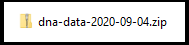
It’s a zip file with a name that starts with “dna-data-“ and then embeds the date into the file. My recent download is in this pic on the right. Yours will look similar – but with a different date!
What’s In the Ancestry DNA File You’ve Just Downloaded?
Inside the zip file is a large text file. It’s just text – there’s no binary data involved. Go ahead and take a look at the contents. Just be careful not to make any edits!
On a Windows machine, double-click on the zip file. You’ll now see a file called “AncestryDNA.txt”. This is a massive text file: it’s nearly 6 GB when compressed and 18 GB when unzipped. There is no need to unzip it to take a sneak peek.
The top of the file has a load of blurb from Ancestry – each line starting with a hash tag. These lines do not represent your DNA. The hash tag tells other processing sites to ignore the lines. Then you get to the good stuff!
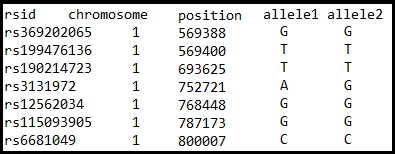
The pic above is the start of my raw DNA text. It’s the first few positions on Chromosome #1. Just enough for me to show all the different alleles.
Optional: Learn A Little More About Your Raw DNA
G, T, A, C? Does that give you vague memories of high school biological class? If you want to brush up your knowledge of the genetics side of genetic genealogy, then I recommend an introductory guide by Blaine Bettinger. You can check out my review of the Guide to Genetic Genealogy.
But honestly…you can research your family tree without ever needing to look at this file – or know how this content represents your DNA. Do you just want to have a local copy of your DNA? Or upload it to other sites? Close the file, and read on.
Best Practice: Keep Your Own Copy Of Your Raw Ancestry DNA
Regardless of whether you want to use your raw Ancestry DNA with other tools, you should keep your own copy in secure storage.
But why should you download your Ancestry DNA when the company keeps it nice and secure on their powerful servers?
Possible Policy Changes
Well, Ancestry could change their download policies. They’ve done it before.
Long ago, Ancestry customers used to be able to download lists of their DNA matches. That download was taken away. This was way back when Ancestry was also selling Y-DNA and mtDNA tests. Wait, what? Oh, yeah. I’ve got an article on Ancestry’s checkered history with DNA testing.
Potential Changes to Company Direction
Ancestry has changed ownership several times.
There’s a prevailing but false assumption that Ancestry is owned by the Church of Latter-day Saints. It’s never been under Mormon ownership. People may be confusing Ancestry with FamilySearch.org, another massive genealogy site. I’ve written an article that tracks Ancestry ownership over the years.
Anyway, Ancestry has most recently been purchased by Blackstone, a giant private equity firm. It’s possible that this will drive different policies for access.
Look, I doubt that the download will be taken away. But I wouldn’t be shocked if it became a premium option i.e. customers would have to pay extra. If you’re familiar with Ancestry’s membership – think of Newspaper access. You assumed that “All Access” gets you Newspapers? Think again! You have to pay extra.
Best Practice: Secure Your Copy Of Your Ancestry DNA File
If you open your Ancestry DNA text file, you’ll see this at the top:
PLEASE BE AWARE THAT THE DOWNLOADED DATA WILL NO LONGER BE PROTECTED BY OUR SECURITY MEASURES. WHEN YOU DOWNLOAD YOUR RAW DNA DATA, YOU ASSUME ALL RISK OF STORING, SECURING AND PROTECTING YOUR DATA.
Keeping the file in that downloads folder is probably not a great idea. Anyway, if you do periodic clearouts – you’re bound to delete it.
How do you secure your files with financial and banking information? In private password-protected folders? Perhaps copied to an offline disk, and locked in your home safe? Do the same with your DNA file.
Uploading Your Ancestry DNA Results To Other Sites
There are several reputable sites that accept free uploads of your zipped Ancestry file.
- MyHeritage
- FamilyTreeDNA
- GEDmatch
- LivingDNA
Basically, it’s the top DNA sites with the exception of 23andMe. The two big beasts (AncestryDNA and 23andMe) don’t accept DNA uploads from other sites.
Understand Privacy and Security Policies Before You Upload
It’s important to read up on aspects of privacy and security for any site where you intend to place your DNA. Why? Well you probably want to know if they will “sell my DNA to the government” or “big pharma” or other oft-repeated fears.
I don’t may much attention to conspiracy theories. But I do pick and choose whether I consent for my anonymized DNA to be included in DNA research projects. Or if I consent my DNA to be readily available to law enforcement agencies.
The four companies I listed are reputable, and have clearly stated policies on their websites. You can opt in or out of aspects of their business – but you have to pay attention during sign-up. I’ve got some video walkthroughs where I show these options – check the last section of this article.
So, I’ve got my DNA on all these sites. But that’s just me.
What Are The Benefits of Uploading Ancestry DNA To Other Sites?
This depends on your interests. My interests are primarily in researching my family tree. Uploading my DNA to other sites gives me access to a wider pool of DNA relatives at those sites. A fourth cousin may provide the the information I need to break down a brick wall in one of my lines.
This happened to me recently on MyHeritage. A distant DNA match responded to my message about his family tree. This kind gentleman emailed me scans of 19th century Irish baptismal records he’d found during his research.
You may also be interested in the ethicity estimates on other sites. You are bound to see differing percentages in your breakdown. Read up on the different methodologies at each site, and take your pick!
Is this really all free?
Uploading your DNA is free. At each site, you’ll get a limited or capped set of features with unpaid access. This may be all you need for your research.
For example, some sites limit the number of DNA matches compared to what you’d get if you used their own DNA tests. But as cap the bottom or more distant relatives – you might not care.
Some features may require payments to “unlock” their uage. This tends to be between ten to thirty dollars.
Adopted Adults and People with Unknown Parentage – Fish In More Pools
Are you researching your genetic heritage from a position of little knowledge? The general advice is to cast your fishing lines into all pools. Well, all reputable sites where you are comfortable with their privacy and security polices.
My article on DNA tests for Adopted Adults has a lengthy section on a strategy for researching unknown parental lines.
How To Upload Your Ancestry DNA To Other Sites
We’ve got several articles and video tutorials on uploading your Ancestry DNA to the reputable sites.
Video Walkthroughs on Uploading Your Ancestry DNA To Other Sites
Articles On Working with Other DNA Sites
This article is an in-depth guide to transferring your Ancestry DNA to MyHeritage.
And this article is on finding your Ancestry DNA matches over on MyHeritage.
And there are lots of other articles on this blog about using the major DNA sites. Use the search box to find what you need.

I’m having problems uploading my DNA to MyHeritage. I get a notification that it’s uploaded. Then, this message.
The file you have uploaded is in a format that we do not currently support. We are working to add support for this file type and will notify you by email once results are ready.
I was wondering if you know anyone that has had this happen to them. I did have the DNA with health and traits.
I’m not sure about health and traits version. Do you see multiple options in the section to download your DNA (at the bottom of the Settings page)? If you do, pick the version that is only DNA.