You can remove any DNA match from your match list page by “hiding” them. It’s important to understand that hiding a DNA match does not remove you from their list. You can’t see them, but they can still see you!
If you actually want to be hidden from your DNA matches, you can opt out of the Ancestry matching feature. This is all-or-nothing i.e. you can’t be hidden from a selection of matches.
Read on for details and step-by-step walkthroughs.
Why Hide DNA Matches On Ancestry?
Some people have a research strategy where they hide Ancestry matches that are no longer of interest. This lets them declutter the match list display.
The unwanted matches may be ones who have no tree. Other targets may have those fruitless public three-person trees with private profiles for self, ma, and pa.
Or you may know the connection and have already researched that line to completion. It may be clear from the shared match lists that a group of matches are siblings or closely related in other ways.
Drawbacks of Hiding Matches
I personally don’t hide matches.
After all, the accounts without trees may add a fantastic tree at a later date. If they’re hidden, I won’t see the potential pot of gold.
I can understand hiding four out of five siblings who share the same tree. However, the shared match list may not be identical for each sibling (due to the random nature of inheritance).
Having pointed out the drawbacks, let’s walk through the process of hiding a match.
How To Hide Ancestry Matches – A Step By Step Guide
You can only hide Ancestry DNA matches on an individual basis. Work through each target and follow these steps:
- Click on the DNA match on the match list page
- Expand the tools menu on the match page
- Click on “Hide Match”
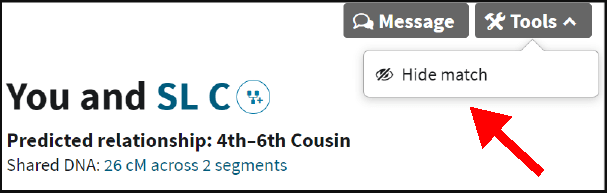
- Click the “Hide Match” button to confirm your choice
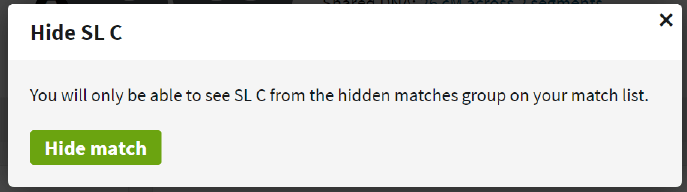
Your hidden matches can only be accessed from a special group. See this article section to check your hidden Ancestry matches and unhide them at any time.
Can You Block An Ancestry DNA Match?
You cannot prevent selected DNA matches from seeing you in their match lists. Bocking is an all-or-nothing affair. You would have to remove yourself from DNA matching entirely (this is covered in a later section).
Ancestry does have the concept of “blocking”, but this refers to stopping receipt of messages from another Ancestry user. The person doesn’t have to be a DNA match. They don’t even need to have a DNA test, they could have a free guest account.
You can block the messages of any Ancestry user via the Site Preferences page with these steps:
- (1) Expand the menu under your account name and choose “Site Preferences”.
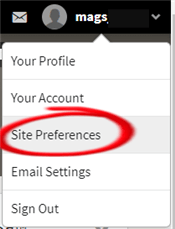
- (2) Scroll down to the “Community” section
You have the option of removing yourself completely from receiving messages via Ancestry. That’s a little drastic. Instead, you can block individual users.
- (3) Click the “block certain people” link
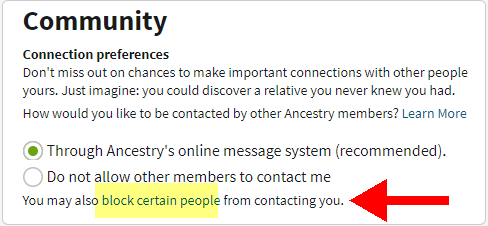
- (4) Add the username
The tricky part here is that Ancestry usernames are not unique. You can view the display profile of the account before you go ahead and block them.
Stopping Messages From All Ancestry Users
The previous section walked through blocking individual usernames. You can also choose to stop receiving messages completely.
This option is available from the same Community section that has the blocking link. You simply toggle the selected option to “Do not allow other members to contact me”.
Hiding From All Ancestry Matches – Opting Out
When you activate your Ancestry DNA kit on the website, you are opted into the matching feature by default.
You can choose to opt out immediately or at a later time. This is a reversible process i.e. you can opt back in again. In contrast, deleting your DNA is permanent.
Unlike hiding individual matches, opting out of the Ancestry matching feature removes your account from the match list pages of all other Ancestry users. It also stops you from seeing your Ancestry matches.
Reasons to opt out of DNA matching
You may only be interested in your ethnicity results and would prefer not to engage in family history.
If you’re an adopted adult researching biological family, you may wish to step away from Ancestry matching and think about the results you’ve seen. You may want to take a few screenshots before you do this.
How to Opt Out Of Ancestry Matching – Step By Step Guide
Follow these steps to opt out of the Ancestry DNA matching feature:
- (1) Open the DNA tab and click on the Settings menu (top right).

- (2) Scroll down to the Privacy section
- (3) Click on the “Change” link in the DNA matches section
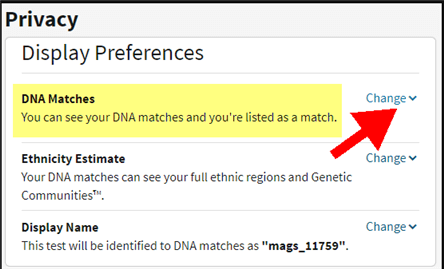
- (4) Select the option to “You can see your DNA matches and you’re listed as a match.“
1 thought on “How To Hide Or Block Ancestry DNA Matches (With Pictures)”