The Ancestry Card Catalog is a somewhat hidden feature. But it can be a very powerful part of your family research.
Back in 2009, an Ancestry staffer was surprised that many hobbyists she met at a genealogy conference had never used the Card Catalog. I doubt much has changed since.
This article will show you the benefits of Card Catalog Search, and help side-step some drawbacks.
Ancestry Card Catalog Search
Sometimes I wonder why Ancestry chose “Card Catalog” as a description for this particular piece of their technology.
They are describing a virtual concept in terms of a physical one. But with the increasing digitization of libraries, the younger Ancestry user may never have seen a paper-based card catalog.
If you haven’t, the picture below shows an example:

I suspect a lot of people skip investigating the benefits of the Ancestry Card Catalog because its naming is a little obscure.
A better name would be something like “What to Use When You’ve Exhausted Global Search”.
What is the Ancestry Card Catalog?
In an old-fashioned library card catalog, each card recorded the title of a book along with other descriptive information.
In Ancestry, a “card” represents the title and description of a database that holds a collection of records.
Take the 1885 census for New Jersey: the title is “New Jersey, State Census, 1885”. The description tells us that the database holds people’s names, gender, race, and age.
So the Card Catalog itself is an index to the titles and descriptions of each database in Ancestry.
Crucially, that includes databases in which the records that haven’t themselves been indexed.
You know those records where you only get to see an image? The image-only collections are not in the keyword index.
But the databases that contain them can be found through the Card Catalog.
You will find the Card Catalog near the end of the Search drop-down Menu from the Home Page.
Using The Ancestry Card Catalog Search Page
The Search on the Card Catalog page is quite different to Global Search, which we’ve covered in other articles.
With Global Search, you’re usually searching on a person’s name. But with Card Catalog Search, you’re searching for databases (or collections), not the people in them.
Two Search fields are provided: “Title” and “Keyword”. Entries will try to match to the name or description of the database.
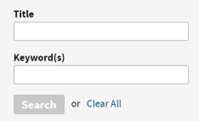
The (lame) Title Search
Here’s a reason you may have tried a Card Catalog Search, and then turned away from the feature. Some of the implementation is just not that great.
Suppose you’re looking for that 1885 census for New Jersey, so we happily type “1885 Census for New Jersey” into the Title field.
Computer says No!
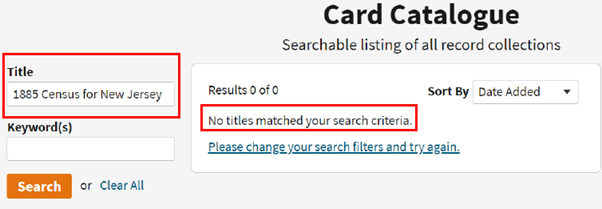
But what if we’d memorized the exact name of the collection, which is “New Jersey, State Census, 1885”? Enter that into the Title field:
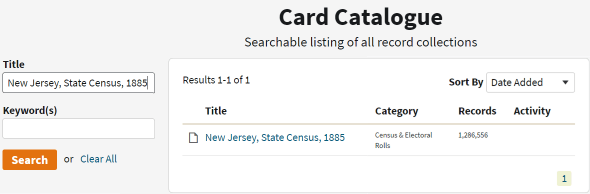
Boom, we get a match to the correct database. And yes, that is a really poor implementation of Search technology. A decent text search would have found our inexact attempt.
So in practice, as I do not tend to memorize the titles of collections, I rarely use the Title search.
The (much better) Keyword Search
Will I fare any better with the Keyword(s) search?
Yes, I will!
Enter “1855 census New Jersey” (without the quotations!), and I get an inexact (or fuzzy) search.
The top record is the exact match, and I’m also getting near matches to my query i.e. other census years for New Jersey.
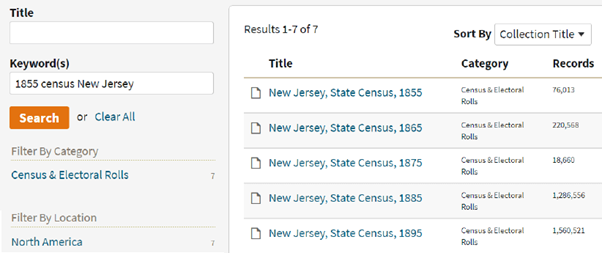
Getting clever with Keyword(s)
You can get even more creative with your keywords.
An early Ancestry video (2013) suggests you throw “Native” into the keyword search to get collections mentioning Native American in their description.
That seems a little haphazard, and indeed has been replaced with a proper curated list in the “Special Collections” type of search. We’ll look at Special Collections in another article.
But that doesn’t mean you can’t experiment with keywords here, particularly if the people you’re targeting had some characteristic that might appear in the database description.
Combining Card Catalog with Category Search
Combining the power of Category Search with Ancestry Card Catalog Search is my favorite way to narrow down towards collections of interest.
We have a chapter on using advanced category filtering in conjunction with Global Search. But Category Search is also available on the Card Catalog page.
The options to Filter by Category run down the left-hand side of the page.
In this picture, I haven’t entered any search criteria. Ancestry is showing me the number of databases within each category.
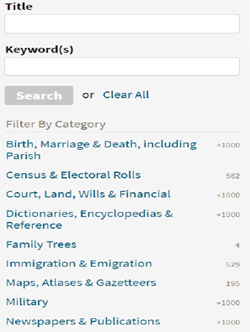
You can tell that the counts are databases instead of records by taking a look at the Family Trees category, which shows four entries.
Of course, there aren’t only 4 family trees. These are four databases: Private Member Trees, Public Member Trees, and two other collections of family trees sourced from outside of Ancestry itself.
The Category Search here allows you to browse and drill down to databases of interest. You can further filter your results by location and by date range.
Advanced Search Options for Specific Databases
Once you drill right down to a specific title, you may notice that your Search options open up with additional possibilities.
Some shipping passenger lists, under the category “Immigration & Emigration”, are an example.
Here are the search options for the title “UK and Ireland, Incoming Passenger Lists, 1878-1960”.
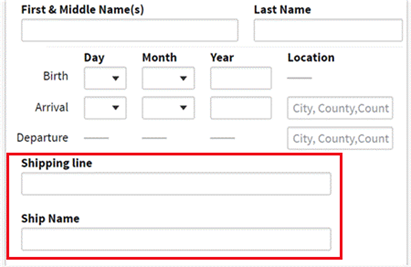
See how the search boxes now include “Shipping Line” and “Ship Name”?
This is the advantage over Global Search. Here, you can be far more specific in your query.
Explore Some Esoteric Collections
Ancestry has acquired a lot of archives over the years, and some are more obviously useful to your family research than others. Seriously, there’s some really odd stuff in there!
You may want to follow along with this example, it should be fun.
Find “Dictionaries, Encyclopedias & Reference” near the top of the Filter by Category list.

Click through to “Almanacs, County Studies & Gazetteers” for a lucky dip of image scans from antique books and magazines.
You’ll probably want to filter by location at this point, and then simply browse through the collection names, looking for whatever takes your fancy.
Some collections will be listed as zero records. This just means there will be one image, within which you’ll need to scroll through the whole publication.
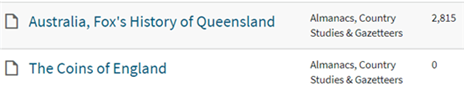
Many of these collections will never come back in your global search with a “Last Name”, as they don’t have people’s names to index.
You’re looking instead for historical background, possibly written during the times in which your ancestors lived.
A good category to browse is “Maps, Atlases & Gazetteers”. There are some wonderful photographic archives, where you may find digitized photographs of places in which your ancestors walked.
You may simply browse and wonder, why on earth is this on Ancestry? And why haven’t I discovered it until now?
Down on page 3 of the results, I chanced upon “Happy Homes and How to Make Them”, circa 1885. There is an entire chapter devoted to “Advice to a Young Woman Seeking a Husband”.
It contains the sage advice:
“MIND WHERE YOU PICK HIM UP.“
Still true, after all these years!

Other Articles On Search
This is the last article in a four-part series on getting the best use out of Ancestry search features.
- How the Ancestry Search Engine works
- Searching All Ancestry Collections (Global Search)
- Using Advanced Ancestry Search Filters (Category Search)
We also have a great list of our best tips and tricks for using Ancestry search.
5 thoughts on “How To Use The Ancestry Card Catalog (For Beginners)”