You must link your DNA results to your MyHeritage family tree to let all the website features work for your family research.
This step is easy to forget if you replace your tree with a newer version. I speak from experience, so let’s run through all the steps. But before we fix the issue, I’ll show you how to know if you have a problem or not!
How To Know If Your MyHeritage Tree Isn’t Linked To Your DNA Test
Several free and paid features will only work if your DNA test is linked to a tree. However, the missing link may not be immediately apparent.
One way to spot it is to look for ancestral surnames in your DNA Matches display. This feature compares your family tree with your matches’ trees and looks for the same surname in both pedigree lines.
Common ancestral surnames
Not all your DNA matches will show common ancestral surnames, particularly if you have a small tree. But if you’ve entered four or five generations, you should see some matches that look like this one from my list.
I’ve highlighted the line with Ancestral surnames. This is one of the free features.
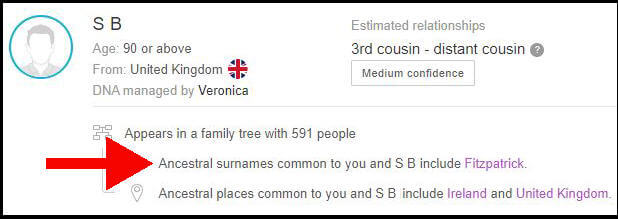
The next line shows common Ancestral places, which are part of the paid features (so you won’t see this without a subscription or having paid the unlock fee). Both features need your tree to be linked to your DNA.
What do you see with an unlinked test?
Instead of getting details of surnames as I’ve shown above, you will see a message telling you that you have not associated your DNA results with your tree.
This is the problem we are going to fix in this article.
How Your MyHeritage Tree Can Become Unlinked From Your DNA Test
Are you puzzled because you’re absolutely sure that you linked your DNA to your MyHeritage tree when you first uploaded it? So was I.
The problem occurs when you replace your tree on MyHeritage by deleting the former version and uploading a new one. The link to your DNA results gets deleted too and is not automatically put back in place.
You may have replaced your tree with a version of the same name. But MyHeritage sees it as a completely new tree. You need to go through the steps again to add a new link to a new tree.
Prerequisites: Put Your DNA And Family Tree On MyHeritage
We’ll assume that you’ve either uploaded your raw DNA results to MyHeritage from elsewhere or that you’ve submitted a MyHeritage DNA kit to the company.
If you’ve tested with Ancestry, 23andMe, or FamilyTreeDNA, you can follow the steps in this guide to upload your DNA to MyHeritage. The link takes you to a pictorial guide and video.
You also must have a family tree on MyHeritage. You can create one online by using the website editor or offline using the free Family Tree Builder software from MyHeritage.
If you have your tree elsewhere, you can export it to file and upload a GEDCOM to MyHeritage (the linked article has a step-by-step guide and also goes into some pitfalls to avoid).
Ancestry.com is a popular choice to build family trees, and we have a guide on how to export your tree from Ancestry as a GEDCOM file.
How To Link Your DNA Test To Your MyHeritage Family Tree
Step 1: Use the correct family site
If you only have one family site on MyHeritage, you can skip this step.
Look at the top left corner of the Home Page. Do you see a drop-down menu that expands to show multiple sites (like mine)? If you only see one site, then you don’t need to worry.
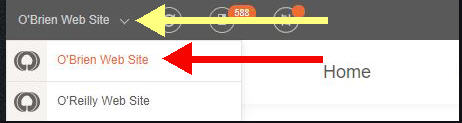
If you have multiple sites, toggle the drop-down to choose the site with your preferred family tree.
Step 2: Open the Site Members page
Expand the drop-down beneath the Home menu and choose the “Site Members” menu item. This opens the Site Members page.
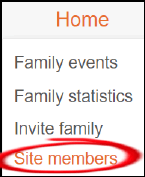
Step 3: Associate yourself with your tree
You may see multiple site members on this page, but only one will represent the account that uploaded your DNA results. This is you!
If your relationship box doesn’t contain a person’s name, you’ll see text saying “Find in family”. This means that your account is not associated with an entry in your family tree and your DNA is unlinked.
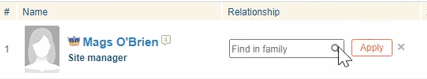
Use the relationship search box to type the name of the tree entry that represents you.
If you are Joe Smith and you see several candidates in a list, be sure to pick the correct one (usually the year of birth will be the clue!)
The relationship box will be replaced with text stating that “This is you”. This is what you want to see!
Step 4: Wait a few minutes for the change to complete
The association may take a few minutes to complete and update the rest of the website’s features and displays.
In my experience, I followed these steps when I noticed that common ancestral surnames were “missing” from the list of DNA Matches. Once I updated the relationship there, the surnames appeared within about three minutes.
Video Walkthrough
If you prefer an over-the-shoulder video walkthrough of the steps I list above, this video follows my progress as I fix my issue with “missing” ancestral surnames.

Thank you for the easy instructions!