There are times when I want to search family trees on Ancestry.com by a specific address or location.
I’m not talking by region or big town. I want to see any people recorded in family trees at a specific street or small village.
This isn’t as straightforward as it might seem. When I tried one way of searching public member trees by address, the top results didn’t contain obvious matches.
But after a bit of testing, I found the methods that are most likely to find tree entries with your targeted address.
Summary Of Best Method To Search Ancestry Trees By Address
This article goes through examples of how I tested the different search methods with small locations. If you’re in a hurry to know my preferred way, here is the summary.
My preferred way is to follow these steps:
- Log into Ancestry.com
- Expand the Search menu and select the “Search All Records” page
- Scroll down to the bottom of the page and uncheck every option except “Family Trees” (picture below)
- Skip all the other fields and enter your target address in the “Keyword” field
- Check the exact match option
- Run the search and check the results
- Use the browser to duplicate the page (right-click on the tab and choose “duplicate”
- Remove the exact match option
- Run the search and check the results
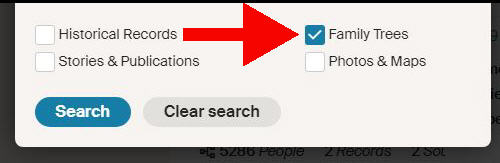
When you compare the exact match and broader match results, you may find there are no differences in the display. But it’s useful to try both ways.
Testing Different Ways To Search For Addresses In Trees
When I refer to a specific address, I’m talking about going as far down as including:
- Street name
- Village name
- Borough, townland, or parish
The name of the smallest administrative addresses will vary from country to country. In England, it may be a borough. In Ireland, it may be a townland.
How I tested the search methods
To test the different searches on Ancestry.com, I used a four-part address that at least five people have as a birth location in my own public tree.
This means that I will judge search results based on whether entries from my tree appear near the top of the results.
The address I chose is small enough to hold a handful of family farms for several centuries.
An explanation of an Irish rural address
The people in my tree lived on two adjacent farms in 19th-century Ireland, so there was no house number.
Instead, the smallest part of the address is known as a townland. Townlands are within a Parish, and a Parish is within a County.
Here is a diagram of the four-part address of “Creeny, Annagh, Cavan, Ireland”.

Complications
Addresses aren’t absolute! Some historic documents spell the townland with an extra “e” i.e. Creeney.
Some historic records record the townland of Creeny with the nearest town, instead of the parish. So, I wouldn’t be surprised if some Ancestry members record it as “Creeny, Belturbet, Cavan, Ireland”.
I don’t expect the Ancestry platform to work miracles. However, I have a public tree that is several years old with at least five people with the exact birth address that I’m searching for.
I expect a search on the address to find entries in my own public tree. Let’s see how that went.
Using The Standard Ancestry Search Restricted To Trees
You probably spend a lot of time on the “Search All Records” page.
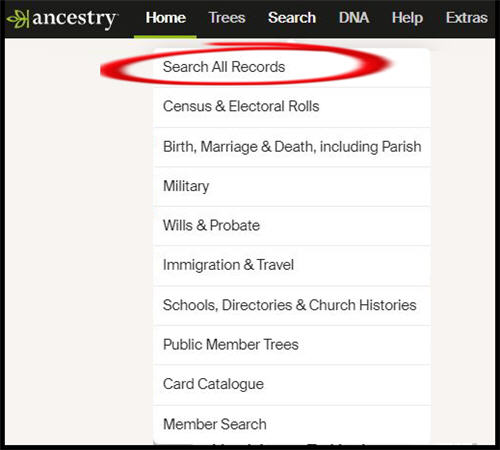
You may not have been aware that you can restrict the results to family trees. There is a separate search for public family trees, which I’ll discuss later.
But in this section, I’m referring to the standard search with the options set to restrict to family trees. This includes both public and private trees.
To do so, scroll down to the bottom of the search page and uncheck every option except “Family Trees”.
I tested three configurations of the search:
- Using only the “keyword” field
- Using both “keyword” and “Place your ancestor might have lived”
- Using only “Place your ancestor might have lived”
Using Only The “keyword” Field Had The Best Results
This is now my preferred choice when I had finished all the testing.
You have the option of using an “exact” search, but the default is for this setting to be off.
When I entered the four-part address, I got the same results whether it was an exact search or not.
Specifically, the search returned six results in the same order on one page.
Entries from my tree with this exact address were at the top of the results page.
The other five results came from three different trees.
One of these trees was public so I examined it carefully. I noticed that the address wasn’t an exact match, but it had the lowest element present.
The three-part address matched the townland (lowest element), the county, and the country. It omitted the Parish.
In other words, it was “Creeny, Cavan, Ireland”.
That’s good enough for me.
Using Both “keyword” And “place your ancestors might have lived” Fields
When using both these fields, I entered the same four-part address into the two fields.
Either of these two fields can be set to exact or not. That gives four possible combinations.
First, I’ll point out that entries in my tree with the address appeared at the top of the results with all combinations.
The difference between the searches was in the number of results that were returned.
As you can see in the table below, most of the entries in the large result sets didn’t match the four-part address.
| Place might have lived | Keyword | Results | Mostly Correct |
| Broad | Not Exact | over 16 million | No |
| Exact | Not Exact | over 468 thousand | No |
| Exact | Exact | 6 | Yes |
| Broad | Exact | 6 | Yes |
As I wanted to find persons in trees with the exact address, the large results weren’t much use to me.
These large results appeared from using “Place your ancestor might have lived” at the broad level.
My conclusion is that using the keyword field exclusively is more likely to give me what I’m looking for.
This is particularly the case when using non-American addresses. I explain that next when I look at the limitations of this field.
Limitations of “Place your ancestor might have lived”
My first test was to enter the four-part address in the “Place your ancestor might have lived”.
I was surprised that no entry from my family tree was found on the first page of results. I also noticed that the lowest part of the address (Creeny) was nowhere to be seen in the top results.
This is when I realized there can be a limitation with this place field. When I examined the search details, Ancestry had only used three parts of my four-part address.
The Ancestry interface doesn’t tell you that it isn’t using the search terms that you presented. That is quite confusing.
I did a quick check with a four-part address using a small American town: “Westfield, Union, New Jersey, USA”. Ancestry kept this in the search.
My conclusion is that when the address is in the Ancestry location database (the one they use for auto-completion), they will keep it in full for this field.
Using “Search Public Member Trees” Doesn’t Work Well For Addresses
These are the quick steps to use the special search for public family trees.
- Expand the Search menu at the top of the page.
- Select “Public Member Trees” from the drop-down list.
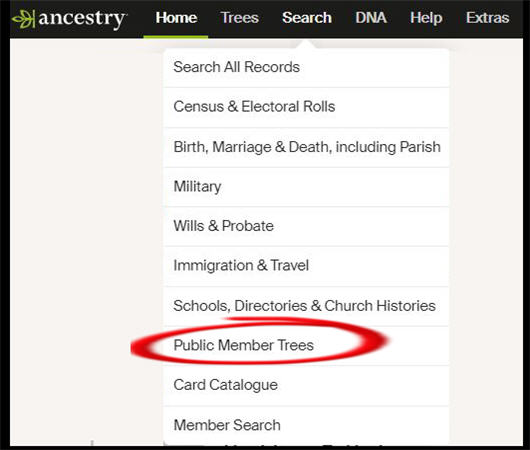
The Search page provides three search fields specific to locations:
- Birth
- Marriage
- Death
You can set any of these locations to be a broad or exact search. I tested both when using the Birth field.
The first fifty results were the same for both broad and exact searches. The exact search returned about 280 thousand results while the broad search has over 12 million.
But the number of results hardly counts. The first page for each search didn’t have a single correct match to the long address that I specified.
One of my public family trees contains several entries with the four-part address as a birth location. Entries from this tree did not appear on the first page.
My conclusion is that using the dedicated search page for public family trees isn’t useful for specific addresses.