I’ve been looking for a way to back up my Ancestry tree that is better than Ancestry’s export option, which leaves your uploaded photos and documents behind.
Both the free and paid versions of RootsMagic 9 will download your Ancestry tree with the associated records, images, and documents. You can also upload your local RootsMagic tree into a new copy in Ancestry. It’s not a complete and perfect copy, but its close.
I tested RootsMagic Essentials by downloading a demo Ancestry tree that included records, photos, PDFs, and Word documents. I also added Ancestry’s special features: comments, TreeTags, and inline stories.
To get a true measure of the quality of the backup, I uploaded the RootsMagic tree into a new Ancestry copy and compared both trees side-by-side.
A Summary of Testing the Backup
So how did RootsMagic measure up? This article is a step-by-step guide and an in-depth review. Before we dive into the details, here is a summary of using RootsMagic Essentials to back up your Ancestry tree.
These Ancestry elements were preserved correctly:
- Persons, family structure, and life events
- Records from Ancestry collections
- Images attached to Ancestry records
- Uploaded photos, Word documents, and PDFs
- Notes
These Ancestry elements were either not preserved or had issues:
- Comments and MyTreeTags were missing
- External web links as sources were missing
- Attribution of photos copied from other trees was lost
- Inline stories had issues
- Tree profile photos had issues
I also encountered some software error messages, although they did not stop me from completing the tasks. The problematic elements are probably less frequently used by Ancestry users.
So, should you use RootsMagic to back up your Ancestry tree? Well, I will continue to do so.
RootsMagic 9 Essential vs RootsMagic 9
RootsMagic Essential is the free version of the software, and it is the version I used for this review. Their website has a very long list of differences.
Just be aware that the user interface appears to be the same. But if you click on some menu items, it will prompt you to upgrade to get the functionality.
Most of the “missing” features seem to be around printing your tree, making customized wall charts, and creating a family website. None of these features are relevant to what I want to achieve in this review.
My only caveat is the ability to attach files to your person profiles. Photos may be attached with the free version, but Word and PDF documents can only be attached locally with the upgraded version.
Part of my test involves trying to download a tree with Word and PDF documents. Can they be synced back up to a new Ancestry tree if they are already linked in the downloaded tree? Not to keep you guessing: the answer is yes.
Installing RootsMagic Essential
The current software is only available from the RootsMagic website.
I found the the download and install to be quick and smooth on my Windows laptop. I kept all the default options.
How to Download your Ancestry Tree with RootsMagic TreeShare
Step 1 – Open the application and create a new file
Start the RootsMagic app, choose “File” on the left sidebar, and click on “Create a New RootsMagic file”.

Choose “Empty File” on the next page and select a destination for your tree.
You are then provided with a set of options for your new tree. The only option that is enabled in the default settings is “WebHints”. This setting will allow you to work with your Ancestry tree hints within your local RootsMagic database.
An empty tree will open in a horizontal pedigree view. We’re not going to enter in any information now via the RootsMagic interface. This is just a landing space for our Ancestry tree.
Step 2 – Launch TreeShare for Ancestry
Choose “Publish” in the left sidebar and click on “Ancestry TreeShare” in the Online section.
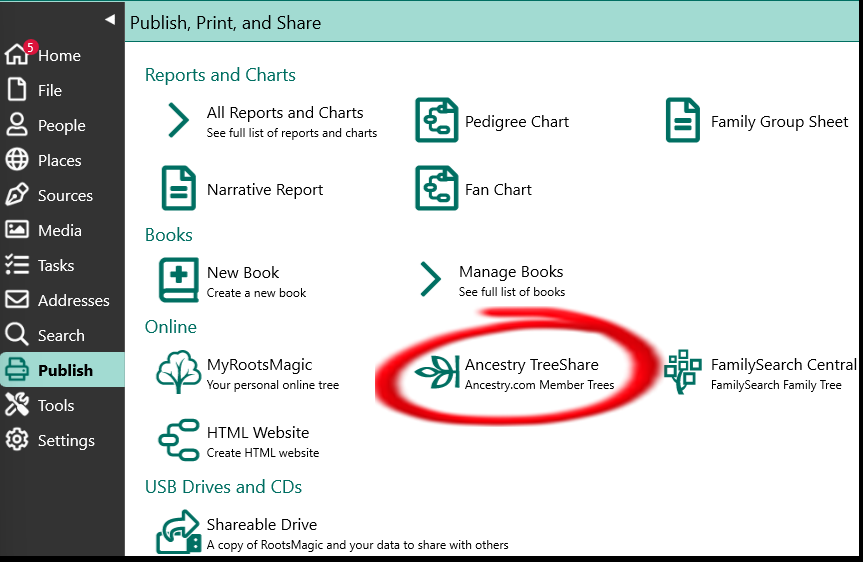
This brings you to a login page within the software that accepts your Ancestry login and password.
It takes a few seconds of white screen while connection and authentication happens, but a more colorful display appears to offer two options: to upload a tree to Ancestry or to download an existing tree from Ancestry.
Step 3 – Download and Connect
Choose the option on the right to “Download an Ancestry Tree”.
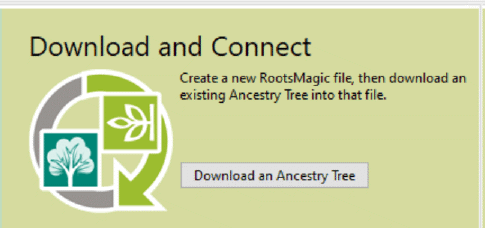
Step 4 – Choose your Ancestry Tree for download with RootsMagic
You’re now presented with a list of your trees in Ancestry. I choose the demo tree I set up to test these downloads. You will see the trees that you own and also trees on which you have Editor status.
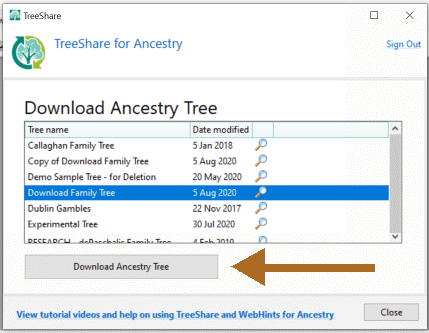
Pick one tree for download. I picked my tiny demo tree with four persons, which took under a minute to complete. My larger tree of 500+ persons and nearly 100 photos and documents took under three minutes.
Step 5: Review your downloaded tree within RootsMagic
On completion, a side-by-side comparison appears of the home person in the RootsMagic download and the online Ancestry tree.
You can close this page and view the entire downloaded tree in a horizontal pedigree format. You have completed the download.
The next section of this article reviews the level of quality of this download. Were all media downloaded? Is it an exact copy of my Ancestry tree? In short, the answer is nearly but not quite.
The Ancestry Tree Download Test
The Ancestry test tree has four persons. One of the persons has these elements:
- Two birth registration records (with images) sourced from Ancestry collections
- A web link as an external source (to a YouTube video)
- An uploaded photo that is set as the Person Profile image
- A second uploaded photo that is linked to this Person
- A Word document uploaded as a Story
- A PDF uploaded as a Story
- An inline Story (entered with the Ancestry Story editor)
- an attached Note
- an attached Comment
- an attached MyTreeTag
A second person has a photo that was copied from another Ancestry tree, and set as the Person Profile image. Using Ancestry’s “save photo” feature preserves the source trail and gives credit to the original tree owner.
So my first question is: did all these Ancestry elements download and fall into the right places in the RootsMagic version of the tree? Nearly, but not quite.
The RootsMagic Tree Review
Let’s address the records first, and then assess the media (photos and documents).
Does RootsMagic download the record details from Ancestry?
Both birth records are present in the RootsMagic tree, with additional details also captured.
My demo person has two birth registration records sourced from Ancestry’s archive. I actually entered them in Ancestry in slightly different ways. One has an optional description and citation comment. This was captured correctly in the RootsMagic tree.
Does RootsMagic download record images from Ancestry?
Why, yes. Yes, it does. I was actually blown away by this.
The results are easier to see with the download of my large family tree, in which I have many Ancestry-sourced records. Here are a couple of rows from the media gallery within RootsMagic:
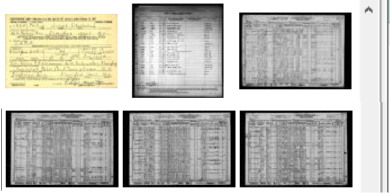
Don’t squint too hard – there’s a few different types of record documents: a WWII Draft Card, a Passenger List, and census records.
But are these images really on my local computer? Yes!
Each image gives you the file location (they’re all in the same place), so you can open any file in your image viewer of choice. The images are so big, I won’t slap one in here.
The good news!
This is the equivalent of viewing every image within your Ancestry tree and right-clicking to save to your local machine. I’ve done that with some, while wondering if it was even legal.
RootsMagic is an approved partner, and has just dumped them all onto my laptop. Hurrah!
What would happen if I let my Ancestry subscription lapse? Well, I doubt that the RootsMagic software would suddenly delete the copies in my RootsMagic folder.
But…just…in…case… I may have taken a copy of the RootsMagic image folder and stored it carefully elsewhere (wink).
Okay, so there are a couple of drawbacks.
The bad news!
As I mentioned, RootsMagic tells you the file location and name. And this is the file name of a WWII Draft Card image: 44544_03_00007-00907.jpg
And if you’ve got thousands of these unhelpful file names? I’ll look into what can be done to make them easier to categorize.
For example, I’m wondering if the starting numerics signify a specific Ancestry collection. I’ll come back to it in another article.
Another drawback is that there is often useful information on the adjoining pages of Ancestry images.
For example, your attached record may be a particular page of a passenger manifest. But the actual details for your person of interest may spread over three pages.
It’s just something to be aware of. It really depends on the type of collection.
Does RootsMagic download the Note, Comment and MyTreeTag?
The Note is visible in the RootsMagic person profile, but the Comment and MyTreeTag are not downloaded.
Notes are part of the GEDCOM standard, and also get exported to a GEDCOM file. So it would have been odd if they weren’t handled by RootsMagic.
I’m not surprised by the missing MyTreeTag as it’s a relatively recent Ancestry feature. Will it be included in a future version? I doubt it.
The RootsMagic FAQ doesn’t mention MyTreeTags, but says explicitly that Comments are not downloaded.
Personally, I’m not too worried about the comments and tree tags. It’s the photos and documents that interest me most.
Does RootsMagic download the Photos and Documents?
All photos and document were downloaded by RootsMagic and associated with the correct person in the RootsMagic tree.
One of my demo Ancestry person profiles has two photos, a Word document , a PDF, and an inline story. The RootsMagic “Media Album” shows thumbnails of all five pieces of media.
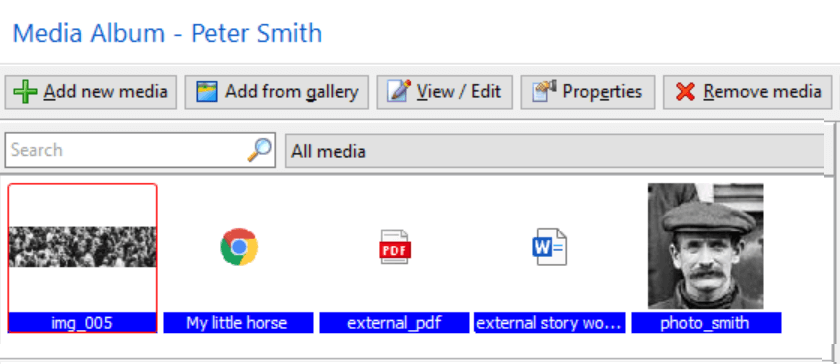
By the way – the Ancestry inline story is stored as a HTML file by Ancestry. So it’s correctly represented in the thumbnnail above as the icon of my preferred browser.
So RootsMagic says it has the media – but has it really taken down the files to my local machine? The file location is helpfully shown as part of the file details, and all files are stored in the same folder.
My test shows every piece of media: the above-mentioned five files and the additional photo that I had copied from a separate Ancestry tree (associated with another person).
Minor Warning – the “Compare Media” display
When you first run the download, a page pops up which lets you compare the RootsMagic tree person and the Ancestry tree person.
It’s a nice feature, but it seemed to tell me falsely that there were missing files that had not been downloaded.
Specifically, these were the profile photos. Although not in the list of RootsMagic files, they were clearly present in the RootsMagic tree as profile photos: and their files were in the local folder too.
This may be related to a more serious issue I discovered with profile photos, which I will discuss in the section on syncing up to Ancestry.
Major Warning – the loss of photo attribution
When you use the Ancestry “save photo” feature to copy a photo from another Ancestry tree, some additional details are copied alongside the image.
Specifically, the original tree and the tree owner are noted as the source. This keeps the evidence trail, and provides proper credit to the person who uploaded the image originally.
The RootsMagic photo does not show any link to the original tree and tree owner. I’m pretty sure that Ancestry wouldn’t allow this due to privacy concerns, so I’m not pointing the finger at RootsMagic here as the cause of the problem. But it’s still a problem to me.
If you don’t copy photos from other trees, then this won’t put you off the RootsMagic application.
Summary and Conclusion – Thumbs Up for the Download
In summary, the RootsMagic download does not include Ancestry comments and MyTreeTags. This may not bother most Ancestry users.
All my uploaded photos and documents were downloaded, and associated with the correct persons in the RootsMagic tree.
In addtion, all images associated with Ancestry-sourced records were also downloaded.
Does RootsMagic give a High Quality Ancestry Backup?
I watched a video made by the founder of RootsMagic when he was launching their integration with Ancestry in 2017.
He was justifiably excited, it’s a major software achievement. His audience of existing RootsMagic users had created their trees within the RootsMagic software and were contemplating uploading into Ancestry. He was at pains to emphasize that “Ancestry is not a backup of your RootsMagic database“.
There are elementes in RootsMagic that are not in Ancestry e.g. to-do lists, research lists, the ability to attach media to locations. These, of course, will not upload to Ancestry.
But my question, as an Ancestry users, is: will RootsMagic be a backup for my Ancestry tree? At this point in the article, I’ve got what seems to be a good copy held within the RootsMagic software on my local machine.
The key question now becomes: will the local copy upload completely and correctly into a new Ancestry tree?
If I lost my Ancestry tree, if I deleted a whose branch by mistake – would I be able to recover the situation by syncing my most recent RootsMagic copy up into a new Ancestry tree? That’s the second and final test. Read on for the results.
Uploading a RootsMagic Tree back into Ancestry
Now I’ve got a copy of my Ancestry demo tree in RootsMagic, the next task is to upload it into a new tree in Ancestry.
I was puzzled for a while as the Upload button on the TreeShare screen was disabled. What’s going on is that RootsMagic assumes that you will now be syncing your RootsMagic and Ancestry trees, which are linked together.
After a bit of tinkering, I went to the options screen of and clicked on “Disconnect from Ancestry Tree”. That did the trick, and enabled the Upload button.
Within the RootsMagic sequence, I set the new Ancestry tree name to “demo from RootsMagic” and kept all the default options. The upload took under a minute to complete for my small tree.
I’ve done the same download/upload test with Ancestry’s GEDCOM export. So my first impression when viewing my “new” Ancestry tree is that the quality is better: the person profile images are displaying correctly. These get wiped out with a GEDCOM download.
So now for a detailed quality review.
The Ancestry Tree (Uploaded Copy) Test
Straight up, we can predict what will be missing from the original Ancestry tree. RootsMagic doesn’t copy down Comments, MyTreeTags, and external Web Link source URLs. So these don’t magically re-appear.
The Note is present and correct in this new tree.
More critically, the two birth registration records are an exact copy. I think we can be safe in assuming that Ancestry sources will be okay. I doubt Ancestry (the company) would allow RootsMagic to use its API if they didn’t get this right.
So what about my uploaded documents? The two images, the Word document and the PDF? These have all been copied, and are in the media galleries of the correct person profiles.
A minor problem – the inline story is missing
Comparing the two media galleries side-by-side, it’s easy to see what’s missing. The single inline story I attached to a person was dowloaded into the RootsMagic local folder. But it hasn’t gone back up into the new tree. I checked the person profile gallery and full tree gallery.
Now, this is a minor problem for me – because I think the feature is kinda stupid. I’ve got no problem with Ancestry giving us an online editor to type in the story. But then it’s stored as a HTML file! Are you going to email HTML to your elderly aunt? I’ll stick with uploading external stories as Word or PDF files.
But the next matter is more serious.
A bigger problem – loss of copied photo attribution
This was predictable. The downloaded RootsMagic tree had lost the evidence trail of a copied photo. The original Ancestry tree displays the source tree and tree owner’s user name.
As I mentioned in my analysis of the download, I think this is Ancestry insisting on the privacy of other Ancestry users from within an external application. So I doubt it’s a software error on RootsMagic’s part. But it’s something to be aware of.
A major problem – tree profile photos
I mentioned that I immediately saw that the person profile photos were correctly displaying. But things got very strange when I compared the media galleries of the original and uploaded trees.
The profile picture is displaying, but it’s not in the gallery. This is what I mean:
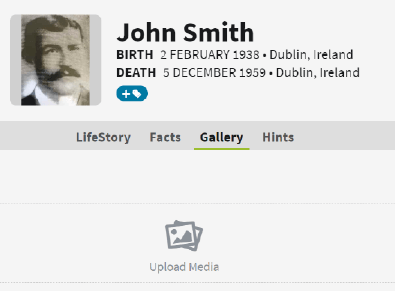
See? The photo is set as the profile image, but it’s not in profile gallery. It’s in the overall tree gallery, but the difference to the original tree version is that the photo’s status is set to unattached to anyone in the tree. That scenario just should not happen.
And it wasn’t just this one profile photo. I have two persons with profile images in the demo tree. Both have the same problem in the uploaded tree. RootsMagic just isn’t making the correct connections within Ancestry.
To try to be fair to RootsMagic, I did my best to achieve the same set-up in a third little tree within Ancestry. I uploaded the photo, linked it, unlinked it, and generally clicked every which way.
My conclusion is that it is not possible within Ancestry to set a profile image without having it linked to the person.
Should you use RootsMagic to back up your Ancestry tree?
It’s a qualified yes from me.
Video Walkthrough – Download Media from your Ancestry Tree
This is a video walkthrough using RootsMagic Essentials to download all record images attached to your Ancestry tree.
Looking for an e-book on building your Ancestry tree?
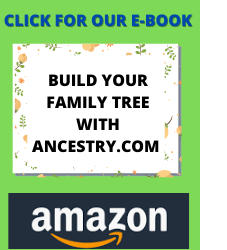
Check out our e-book on building your family tree with Ancestry.com. It’s available on Amazon now! Content includes:
- Setting up your DNA-linked tree
- Using your tree to find connections with DNA matches
- Best practices for entering names, dates, and locations
- Strategies for getting the most benefit from Hints
- Tips for using powerful Search features
Wehave a series of blog articles on using Ancestry. The first chapter will link you to all of the other articles in the series.

Really interesting article. I’m interested in downloading/uploading my tree too and wonder if you have looked at or will look at other Tree software. Brother’s Keeper (free version) and Family Tree Maker I was interested in and would love to know how they compare with your testing done with Roots Magic. Thanks, Nicky
Thanks, Nicky. I haven’t chanced across Brother’s Keeper, I will take a look. Family Tree Maker is also on my list, once I’d exhausted the free options.
I took a quick whirl of the trial version of Brother’s Keeper. Like other family tree software, it will import a GEDCOM file. I took in my biggest Ancestry GEDCOM, and it was fine in what it provides. The problem for me is that you don’t get the media (photos, documents, record images) that are attached to the Ancestry tree.
RootsMagic does import the media, and so does Family Tree Maker.