This article gives you detailed examples showing how to use Ancestry hints when building your family tree.
Sometimes, the number of hints can seem overwhelming. We’ll look at ways to work efficiently with the most useful types of hints. We’ve also got advice and strategies for evaluating hints so that you’re not led astray by unrelated records.
The Four Types of Hints On Ancestry.com
I’ve had plenty of bad experiences with hints, where I’ve reviewed a ton in a row that were wildly inaccurate. Yet, hints remain an integral part of my own tree-building strategy. I’m just careful to follow a set of strategies to evaluate the hints I choose to investigate.
The strategies differ depending on which of the four types of hint I’m working with:
- record hints
- photo hints
- story hints
- other tree hints
I’ll go through each type in that order, which happens to be the order I tend to look at hints when researching an entry in my tree.
We can also choose between a general review of all available hints, or to review hints for a target person from their tree profile. I occasionally use the “All Hints” overview – the next chapter gives some handy usage tips.
But I strongly recommend that you research hints from the Person Profile page. This reminds you of name, birth and death details – but it also gives you the person’s family structure in your tree. You have an overview to hand of parents, spouse, siblings, and children. This is a key to evaluating Ancestry hints – finding corroborating information from a wider context that includes the surrounding family members.
How To Use Ancestry Record Hints
So, when evaluating a record hint, you’ll have the Person Profile opened in your browser.
The next step is to view any image associated with the record. This is vital, as there is often additional information on the image that is not transcribed into the indexed record.
Let’s work a case study, using a private tree I set up to research hints for this chapter. I copied a well-researched relative from my main tree (with no sources) and added her parents. From the time I saved her second parent, it took about four seconds for ten hints to sprout on my target person.
You may be thinking, well yeah, it’s just grabbing everything from my big tree. Of course, that’ll be fast. But no, many of the hints are associated with a tree that isn’t mine.
Case Study
I usually go straight to the Review, but this time I’ve clicked on “Quick Compare” to let Ancestry tell me why it’s picked this match.
You can see that good points get awarded to the matching names (see our article on how Ancestry hints work to understand the scoring system. The ubiquity of Mary as first name is offset by the less common surname of Gamble.

The birth date is out by three to four years. If this is the correct record, why would Mary say she was 20 years old when she’s actually 23? Should I ignore this hint based on this discrepancy?
Treat dates with a bit of latitude, Ancestry certainly does! Mary may not have known or cared about her true age, but there’s also a possibility that she saw a benefit from being considered “under 21”.
Ancestry also sees a matching birth location at country level. A country is usually too wide to draw any conclusions, so If I wasn’t so interested in this relative, I might have clicked “Ignore” if I didn’t go past Quick Compare.
Detailed Review
But take a look at the Review page, which lists the indexed fields from the archive.
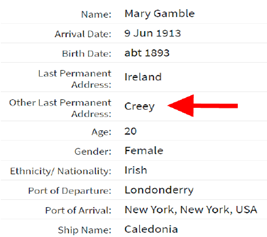
We get an extra nugget: Other Last Permanent Address. I’ve drawn a big red arrow because it illustrates one of the reasons why you must also view the original image if available.
Examining the image shows that this place name has been transcribed incorrectly from the original record in two different ways.
Examining the Image
Firstly, the excellent but old-fashioned penmanship on the passenger listing says “Creeny”, not “Creey”. I know that Creeny is a tiny townland of about six farms. “Creey” is a place that doesn’t exist, unless in the Land of the Fairies.
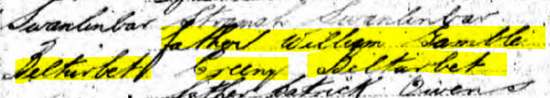
Secondly, the original listing gives “Belturbet” (a town) in the column for Other Last Permanent Address. The mis-spelled “Creey” part has been wrongly taken from the next column, which names Mary’s father and his residence of Creeny. Note that the indexed keywords for this record do not include the father’s details. That additional piece of family structure, the father’s name, and location, is also crucial for corroboration.
But I didn’t stop there, and nor should you. With images like this, check the previous and next page in the Viewer. They may be continuation of details about the person of interest.
Adjacent Pages
In the image viewer, the next page has supplemental details for each passenger, including “By whom was passage paid?” and “If joining a relative or friend, their name and complete address.” Mary names an Aunt Jane and provides a street address in Brooklyn. I remember the exhilaration of striking gold when I saw this! I already had Irish records for the early life of this Jane Gamble. Those two images led me down a fruitful path of sourcing U.S. marriages, census records, and newspapers to widen and deepen my tree with this emigrant generation.
Remember I said that my case study hints were coming from a tree that wasn’t my own? I messaged this tree owner when I was first doing my research. She turned out to be a great grandniece of the generous Aunt Jane. She also told me her brother had DNA tested with Ancestry. If I have the correct records, we are fourth cousins once removed.
But our Ancestry DNA kits do not show a match. I was disappointed at the time, but I redoubled my efforts to find corroborating records to show that “my” Mary Gamble had emigrated to the United States where she married and raised a family. I have so many sources that I’m satisfied that the random nature of inheritance means that the overlapping DNA of our kits is too small to register as an Ancestry DNA match. The records stand by themselves.
Checklist for Corroboration
Let’s recap on the type of additional evidence we’re looking for, over and above the name, dates, and location details of the person in question.
Check that ages on census, marriage and death records are within a reasonable range. Ancestry appears to have a very liberal view on this, so take a good look at the source image when available.
Check the order of children on census records is what you expect. If we’re lucky, we’ll be dealing with an Ebenezer. But usually its John, Thomas, Mary, and Anne in a hundred families in the region.
Some record types may have additional persons in the image that aren’t in the index. Look for witnesses in marriage records, and sponsors in baptismal records. These were often siblings of the person of interest.
Look for any outliers in birth locations for children in census records, and for parents on marriage records. An example would be a census record with five children born in one area, and a sixth elsewhere. This can help when your ancestors have a surname common to their area of birth, and you’re having trouble distinguishing between neighbouring families.
Proceed with Caution
Be careful when accepting hints for married women. If the record only has the married name, be sure to source and enter the maiden name. If you haven’t determined the maiden name yet, it’s preferable to enter a blank rather than the married name.
Take particular care with hints to newspaper obituaries and other archives that are solely scanned by OCR (optical character recognition instead of human transcription). Fading paper quality can lead to misspellings and other errors.
Using Ancestry Photo Hints
These are hints to photos uploaded to a tree entry. They may be family photos, scans of headstones, images of newspaper cuttings, and other documents.
Ancestry includes photos in a limited way as part of its comparison between two people in different trees. It categorizes photos into about 70 broad types: people, headstones, coat-of-arms, and flags are just a few. So, it’s not going to recognize your photo of Great-Uncle Albert as a schoolboy with another tree entry with his wedding photo. Now, that would be worth the subscription!
The challenge of corroborating photo hints
Unless you actually recognize someone’s likeness, it’s difficult to corroborate family photos when evaluating Ancestry hints. You may be thinking that people aren’t going to upload the wrong photos to their relatives. The tree owner may even have gone to the trouble of adding a description that names everybody in a group photo (a massive thank you to those who do so).
The problem is that you don’t know if the photo comes from the cherished family album of the tree owner. The hint may be to a low-quality tree that was built through blind acceptance of hints from everywhere. The tree entry may even represent your relative, but the photo may be incorrectly associated.
Starting a messaging conversation with the tree owner is the best way to go about corroboration. Some will cheerfully admit that they downloaded the photo from another tree they can’t remember, and they’re not sure themselves about the provenance. But there are others who will give a full account of the photo’s origins. Read our article on getting answers to your Ancestry messages for some help here.
The ownership trail problem
But then there’s the problem of tracing the original uploader to message with questions. Often, you can’t. Many people download photos from a tree and upload them to their own, which breaks the citation trail.
Other benefits from photo hints
I don’t want to be entirely negative about photo hints. Photos that are document scans can offer huge value. Look out for newspaper scans, usually of obituaries. Now you can get to work on names and dates to evaluate!
There is also a benefit from people copying photos into their trees. When you’ve been around long enough, you’ll start getting hints to photos that look rather familiar. Yep, they’ve been copied from your own tree, and Ancestry is serving them back to you.
I call these Boomerang Hints and seeing one after the other can be irritating when evaluating Ancestry hints. But it also leads you to trees that are researching the same people as you are.
Using Ancestry Story Hints
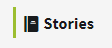
Story hints may vary in usefulness, but they’re so few compared to record and tree hints that I tend to take a quick look at them.
Currently, the only story hint on my main tree is to an image of a marriage certificate for my 3rd great aunt. This is where experience comes into play: I’ve already communicated with this particular tree owner and I figure he does good research. But I check the image because it shows names for the fathers and the witnesses – all good corroborating evidence.
Be cautious of accounts of conversations with family members. Talking to our older generations is of course a fantastic launchpad for research, but anecdotes and family lore may be inaccurate.
Stories may also be transcriptions by the owner. Photos or scans are preferable, as you can check the source image. Be cautious of user error.
Using Ancestry Tree Hints
Tree hints are displayed in the order of the number of sources in the tree. Trees themselves are counted as sources, so keep a sharp eye on the number of records – this count does not include other trees.
This example shows two sources but only one record:
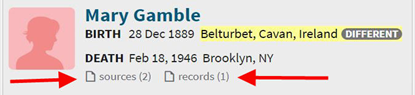
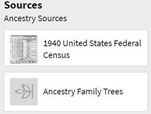
Click on the tree entry to examine the sources in the tree profile.
Here we have a census record and a link to a family tree.
You have the option on the Tree Hints page to review “All Trees”. Ancestry will mash together the information from different trees and present them with no indication of which details are supported by sources. This is not advisable.
Instead, open the tree entry to look at the sources before accepting a hint.
A general piece of advice is to focus on the tree hints with the highest count of records. But that doesn’t avoid the situation where ten tree owners have copied erroneous details from another tree. Don’t be the eleventh!
Saving Time With Hints
Skip hints with a zero record count. Any tree whose sources are solely other trees can be avoided.
Skip hints to tree entries with blank birth and death details. If the attached sources don’t corroborate one or the other, they’re unlikely to help you in your own research.
The exception is when you’re looking at deep levels of a tree i.e. your current or parent’s generation. These entries have good reason not to have sources, as birth and marriage records are less likely to be available online. Also, many people who “know” their close cousins don’t feel the need to add sources. Of course, many entries are likely to be hidden but you may come across visible entries with an obituary.
If you have entries for children of the person of interest, scan the hint for a quick comparison. I’ve found useful tree hints where the children’s names match up, but the tree hint has an “extra” child. Then it’s worth opening the hinted tree and verifying birth and death details of the matching children. If they align with your own tree, then you’re looking at the possibility that you missed a birth record – this has been fruitful for me.
An ongoing problem with the system is that Ancestry doesn’t eliminate your own tree as a source when it compiles the list of hints. It’s quite possible that a hint is to another tree entry whose only source is…your own tree. If you’re fed up with chasing your tail with Tree hints, then you can turn them off for all or specific trees. How? That’s in the next chapter.
Auto-Adding Entries To Your Tree
As with record hints, Ancestry offers you the option of creating entries in your tree that are copies of the hinted tree. These may be parents or children of the person of interest. You may have done a full evaluation of a well-sourced entry and have complete confidence that the hint is correct. But accepting all the associated entries without editing can result in a huge mess.
The problem is usually in the variations of first names recorded by different tree owners. You can end up with duplicate children in your tree, and its easy not to notice until months later. Check every suggested “new” entry.
The other common problem stems from accepting suggested entries for mothers. I’ve written elsewhere about the importance of entering women’s maiden names, but many trees do not comply with this guideline. Be sure to evaluate the sources. Every now and then I find that a Smith married a Smith, but usually the tree details are incorrect when the spousal names are the same.
More Articles?
This article focused on evaluating different types of hints. I have a lot more tips and tricks for getting the best out of hints in the next article.
We also have an article that will give you a detailed understanding about how Ancestry generates tree hints.
Looking for a full guide to building your Ancestry tree?
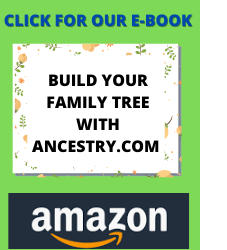
Check out our e-book on building your family tree with Ancestry.com. It’s available on Amazon now! Content includes:
- Setting up your DNA-linked tree
- Using your tree to find connections with DNA matches
- Best practices for entering names, dates, and locations
- Strategies for getting the most benefit from Hints
- Tips for using powerful Search features
If you would like to watch some short video tutorials that walk through using Ancestry features step-by-step, browse through the DataMiningDNA YouTube channel.
All good info. I’d point out that for paper trail relatives with no DNA match , there is always the possibility of an UPE – unknown parental event – or an informal adoption in the past. It took me years to figure out that my great grandmother was adopted and then ID her birth family. Photos are tricky. I saw an image of a girl on another tree, right family, but wrongly attributed to another sister. I only knew this because I have a copy of the same image, but mine was in the form of a postcard to my great grandfather from his niece, inscribed, ‘This is my girl, Mary.” Hers was in a photo album with no label.
great point, Jennifer.