I see a repeated conversation on the genealogy forums that starts with someone asking when Ancestry will improve the Shoebox. Usually, a reply mentions a rumor that the feature will be dropped. And there’s bound to be at least one person wondering…what on earth is the Shoebox?
This article aims to be a complete guide. I’ll try to answer every question I’ve seen asked about it.
What Is The Ancestry Shoebox?
The shoebox is one of Ancestry’s bookmarking features. It gives you a way to bookmark a record without attaching it to someone in your tree. When you save to the shoebox, a link to the record is stored in your personal folder with some basic record details and the date you saved it.
Ancestry expects the feature to be used for temporary storage. Their idea is that users bookmark a record, and then do further research to verify that it belongs (or does not belong) in their tree. When the research is complete, users are supposed to delete the record from their shoebox.
In reality, many customers have a growing list of shoebox records over years. That throws up questions like – how to search or filter it. I’ll address these questions. But first, I’ll look at the basics of usage. Like how to find the thing (because Ancestry does move it around).
How To Find The Ancestry Shoebox
Use the top menu to go to the Home Page, and scroll down toward the bottom. The shoebox is one of the last items on the page. A few records will be displayed here.
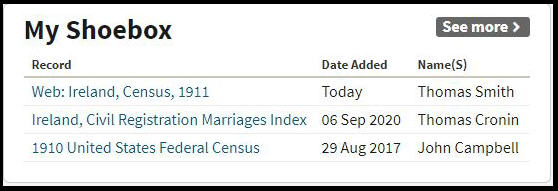
You can access the entire feature using the “See more” link.
There are two tabs on the Shoebox page. The default tab shows all your saved records.
Details are stored here when you choose the “save to shoebox” option on any record.

Downloaded and printed records – may be glitchy
The second tab on the Shoebox page is supposed to show records you downloaded or printed. I recently tested every option to print and download a record or image. But, I couldn’t get records to show up on this page consistently. I’m not convinced this tab is working properly.
By the way, the “downloaded” records don’t refer to records you download using the sync feature of RootsMagic or Family Tree Maker. I use RootsMagic to take down all records and images to my local computer. So, as I don’t see thousands of items on this tab – I can confidently report that it doesn’t apply to applications that use the API sync feature.
Wasn’t it the top at one point?
Your memory does not deceive you. Ancestry has changed the way they display access to the shoebox several times. You may see references on other blogs to a link at the top right of your home page, but don’t squint too hard. It’s no longer there.
You may also see references to customizing your home page to put the shoebox link where you want it. Ancestry took away the customize feature in 2016.
How to access the shoebox on Ancestry Co UK
When Ancestry changes their display features, they usually roll out the changes to the different international websites at different times. This can cause confusion on the genealogy forums when American users are referring to displays that UK users can’t see.
This happened with the shoebox, but I’ve checked the .com and .co.uk sites and they are now identical. The feature is at the bottom of the Home Page for Ancestry co uk.
How Ancestry Want You To Use The Shoebox
There are a couple of Ancestry staff genealogists who hang out in genealogy forums and answer questions. So, it’s always useful to read the official line.
Here is the renowned Crista Cowan, responding to a Facebook query in the summer of 2020. I’ve added a link to the quote – just be aware that this is a private Facebook group that requires you to request membership to view the posts.
The Shoebox was originally designed as a temporary placeholder so you could quickly do some research to find out if that record was for your person or not. Once you made a determination, you could either save it to the appropriate person in your tree or delete the record.
Crista Cowan, Ancestry genealogist (quoted from Facebook)
The point is that Ancestry expects you to remove items from your shoebox as part of your routine.
How People Really Use The Shoebox
There is quite a discrepancy between how many people use the shoebox and how Ancestry wants us to use it. So, now let’s look at some common usage. That could give you some good ideas on how it can help your family research.
These are all quotes I’ve pulled from Facebook genealogy groups.
I use it to save documents and records that *might* pertain to a family member on my tree, but require further research to confirm it’s actually them on it
The shoebox is where I put interesting things that I stumble upon, usually while looking for something else … things I don’t currently have time to examine thoroughly but want to come back to later. Kind of like a junk drawer.
A holding pattern place- perhaps you are not convinced it belongs to your relative and you need further verification. Sort of like a file folder on your computer but within ancestry.com
Notice how nobody mentions deleting records from the shoebox? I mean, how often do you go through your junk drawer to throw stuff out? After all, we all know that whatever we discard will be exactly what we need a few months (or years) later.
This discrepancy between Ancestry and their customers can lead to problems.
No Searching And Filtering Features
This question pops up a lot on the forums: how do I search or filter records in my shoebox?
Unfortunately, the answer is that you can’t search or filter the shoebox.
So, the next question is – when will Ancestry fix this? And unfortunately, the answer is that they won’t. I’ll refer back to recent replies from the Ancestry staff genealogists on the forums.
The Shoebox is only intended for short-term storage of links to records that you are currently exploring. There isn’t anything that needs to be fixed… it’s working as designed. Currently, there isn’t a team assigned to the Shoebox feature.
Ancestry genealogist on Facebook
So if it’s working as designed, it’s reasonable to request a change to the design. I mean, that’s the point of those surveys that periodically pop up on Ancestry, right?
Well, it seems like requests for shoebox improvements will fall on deaf ears. This quote is from 2020:
Ancestry is not taking any enhancement requests for that feature.
Ancestry genealogist on Facebook
Will Ancestry Remove The Shoebox?
Every now and then, a rumor goes out that Ancestry is going to ditch the shoebox. It’s clear that they don’t love it. But is it going away? This quote is from Crista, the staff genealogist, in the summer of 2020.
It is no longer being supported…[this means] that at some point, the technology behind it will become outdated and no longer work in the current environment.
Ancestry genealogist on Facebook
My own interpretation is that the next big redesign of the website will “lose” the feature. However, I expect Ancestry to warn its customers about this. Unfortunately, their warnings tend to be a small banner at the top of the home page that can go unnoticed. But there should be lots of chatter about it on the genealogy forums.
A cautionary tale
Although I’m confident that the feature won’t be nixed without warning, that doesn’t mean that your shoebox entries can’t disappear. I’ve seen at least one Ancestry customer report that their box had emptied through some kind of glitch.
So, please don’t assume that you’ll always be able to reach what you saved.
Why Doesn’t Ancestry Like Their Own Feature?
The official line for the lack of corporate enthusiasm is this:
Decisions about whether or not to keep any tool or feature on Ancestry are usually made based on how many people use that particular feature. In the case of Shoebox, it is a tiny fraction of Ancestry members who ever use this feature.
Ancestry genealogist on Facebook
But Ancestry moved the feature from the top of the screen! They’ve effectively buried it at the bottom of the Home Page. My guess is that plenty of new customers don’t know that it exists.
After all, plenty of people who remember seeing it have to go to the genealogy forums to ask where it is. Hence why I wrote this article.
The real reason?
Judging by forum comments, some of the “tiny fraction of Ancestry members” have thousands of saved records. This is perfectly reasonable, as we are usually interested in the most recent records in the display. The fact that there are pages of older records is irrelevant to us.
But it seems to be a problem for Ancestry.
Some people speculate that the problem is the increasing storage demands on the Ancestry servers. My profession is data technology and storage. I just can’t see how there could be enough data to present an issue of volume.
I suspect that the problem is with continuing to integrate the retrieval of the shoebox data with how the rest of the website behaves. But whatever the reason, Ancestry doesn’t like the feature. And it’s never been shy about retiring parts of their offering.
What Happens If You Cancel Your Subscription?
A common question is what happens to your shoebox if you cancel your paid subscription. Well, it doesn’t get emptied (yet). The links stay visible but unusable – as you need a subscription to access the source records.
If you renew your subscription at a later date, the shoebox will be available with the content you previously saved.
One Ancestry customer mentioned in a forum that she let her subscription last for ten years. When she started up again, “the shoebox stuff was still then from 10 years ago”. However, I’ll also point out that a customer I mentioned earlier found the box was empty due to a glitch.
Using Ancestry’s “Quick Links” As An Alternative
Before I look at independent alternatives, I’ll mention Ancestry’s other bookmarking feature. This is also on the home page, although you’ll be forgiven if you’ve never noticed it.
If you scroll down to the middle of the Home Page, you’ll see a section on the right named “My Quick Links”. This feature allows you to enter any web address (URL) to the list. I think Ancestry members are more likely to use this to save links to trees. But I tested it with the web address of an Ancestry record. It’ll be a very long link that could look like this:
“https://search.ancestry.co.uk/cgi-bin/sse.dll?_phsrc=QFN134&_phstart=successSource&usePUBJs=true&indiv=1&dbid=8580&gsfn=thomas&gsln=smith&cp=0&new=1&rank=1&uidh=u83&redir=false&msT=1&gss=angs-d&pcat=34&fh=1&h=30433&recoff=&ml_rpos=2&queryId=276cca2cd5bf4015b1ce546ec0f87c7c”
I found that it works fine. However, the only annotation you can add is a friendly name to the link. Many people want to get more organized than that.
Creating A Floating Person To Act As A Shoebox
This may be the weirdest heading I’ve ever written. But I saw the method mentioned on one of the genealogy forums, and thought it was really neat.
The idea is that you add a person to your family tree who is disconnected from everybody else. That’s what we call a “floating person”.
The suggestion finished with: “call them Shoebox, and just add your documents there”.
The point is that you can save records to this placeholder profile without having to associate them yet to a genuine tree profile. You can get more creative and add facts, notes, and comments within this placeholder person.
And of course, you have to give the profile a first name of “Shoe” and a last name of “Box”. Or else it won’t work (just joking!)
If you’re not sure how to create a floating person, we’ve got a tutorial on adding an unrelated person to your tree.
Independent Alternatives
The great advantage of using an independent method is that you can use it across all your preferred genealogy sites.
Lots of people use Evernote or Microsoft OneNote. You can organize your entries into categories, and include citations and images. You can also search within either system.
Some people swear by the Zotero application to organize and bookmark their records. There is a free version, but I can’t say much more about it because I’ve never used it.
If you’re a writer who uses Scrivener, I can tell you that there are genealogists who love it for organizing their images, records, and citations.
You may also find a browser plugin that suits you. One I’ve seen mentioned is Scrapbook for Firefox. My warning at using plugins is that the developers can stop maintaining them, and they can suddenly stop working when the browser changes over time. I wrote an article about figuring out what happened to the AncestryDNA Helper. Basically, the developer moved on to other things.
Didn’t Ancestry Shut Down The Shoebox Already? Yes And No!
You may see mention in genealogy forums that Ancestry shut down the shoebox in 2019.
This is referring to a completely different application. It was a mobile app for saving photos and videos.
More Articles About Researching On Ancestry.com?
You should get some great info and tips from some of our other articles on using Ancestry search features. Here are a few:
- How the Ancestry search engine works
- A guide to the basic and advanced search features
- Using search filtering features
- Using the card catalog
- Tips and tricks for Ancestry search
How do you transfer saved facts from shoebox to family tree?
Click on the records and you’ll see an option to “save to someone in your tree”. That’ll let you choose a person to attach the record to.
Is there any way to print all saved info in Ancestry’s Shoebox at one time? I have 150 pages that I would like to be able to look at when not at my computer, but being limited to printing 2 or 3 pages at a time is time-consuming. I was able to do so at one time, but doesn’t look like the option exists any longer. Any ideas?
I don’t think so, unfortunately