Do you find that you don’t get replies to most of the messages you send to 23andMe DNA relatives?
This article is full of advice and tips on how to compose messages with a better chance of getting responses.
Sending Messages On 23andMe
23andMe lets you send messages to your DNA relatives through their messaging system.
The easiest way to send a message is to click on one of your relatives in the DNA Relatives list. 23andMe gives you a big message button.
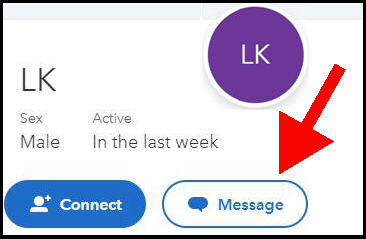
However, the company almost hides away your inbox where you see all your messages and replies.
To access stored messages, click on the notification bell. Then switch the tab from notifications to “View messages”.
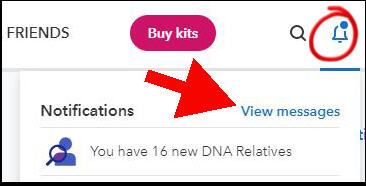
How Likely Are You To Get Replies?
I haven’t sent a huge amount of messages on 23andMe. I am more active on some other DNA sites.
However, here are my 23andMe statistics since I tested in late 2017:
- sent 13 messages
- received 5 replies
Two replies were within one day and the other three got back to me within 30 days.
So that’s a 38% success rate for me. But I’m just one person who hasn’t sent many messages on this platform!
So, I had a quick look at the genealogy forums to see how other 23andMe users were doing. People were getting about a 30% response rate.
Positive Indicators and Red Flag
You can check for some positive indications that a 23andMe user is more likely to reply to your message.
When was the user last active?
The first thing to look for is when was your DNA relative last active on 23andMe. You see this information when you click on the user in your DNA Relatives list.
“Active” means when the user has logged into their account (not when they DNA-tested).
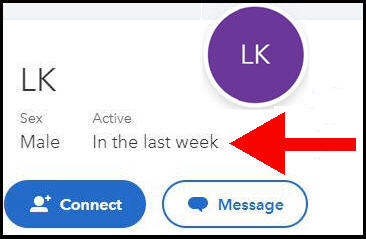
The “Active” description will be one of these:
- In the last week
- In the last month
- Over a month ago
- Over 6 months ago
- Over a year ago
If the account is “over 6 months” or “over a year”, then this suggests a lack of interest in continuing to research family through exploring DNA relatives.
Some people treat 23andMe as a one-off purchase. They view their health reports and/or their ethnicity composition, and don’t return to the site.
The 23andMe users who log in every month or so tend to be checking for new DNA relatives. These users are more likely to be interested in collaborating on family history research.
Has the account filled in their family background?
Users can choose to fill in the “family background” section in the user profile. These are the details of family names and also grandparents’ birthplaces.
When you scroll down on the Relative page, you’ll see a comparison between your own background and this user.
If the user has filled in the details of this section, then they are more likely to be interested in researching their family history. Therefore, this is a good indicator for replying to messages.
However, if the details are blank – don’t automatically assume that users aren’t interested in contact. They may be adoptees.
Does the account have a link to a family tree?
23andMe lets you add a web link to a family tree on certain other DNA sites.
You may see a link under the “Family Background” section. This is a good indicator that the user is actively researching their family history and may be open to communication.
General Guidelines
In general, you will increase your chances of not getting a reply if you send a vague message like “how are we related”.
Conversely, you may also frighten the horses if you send an emotionally wrought appeal with lengthy details about how difficult your research has been.
Let’s look at some general Dos and Don’t’s when sending your first message. I’ll expand on these in the next section.
What to do:
- Make your first message brief and concise
- Provide some ancestral background such as locations and surnames
- Be explicit about what kind of help you are seeking
What not to do:
- Try not to make an emotional appeal for assistance
- Don’t write lengthy paragraphs with all the details of your research
- Avoid revealing a hidden family secret that might shock the recipient
- Don’t give too much personal information (other than email)
Good Subject Lines
Avoid subject lines like these:
- “23andMe relative“
- “Looking for info“
- “How are we related?”
You don’t want the recipient to think they are getting a mass email that you’re sending to all your relatives in the 23andMe database.
Let’s look at some better examples. If you’re reaching out to a 3rd cousin, then this would be better to start with:
- 3rd cousin Relative On 23andMe
Avoid citing percentages or centimorgans. The user may not yet be used to DNA jargon.
You can get a little more specific if you’ve formed a general opinion on the connection.
Suppose you’ve examined the DNA relative and see that she has listed Ireland and Italy as grandparents’ birthplaces. You have no Italian connections, as far as you know, but you have Irish grandparents.
This could be a good subject line:
- 23andMe 3rd Cousin – Irish connection?
Opening Sentence
The first sentence is often the hardest to write!
Be specific as to what led you to contact this person. If it’s due to specific surnames in their Family Background, then include the names in your opening sentence.
- “I notice that you have Reilly listed as a family surname on 23andMe.”
Alternatively, you may have noticed this user as a close shared match with someone else of interest. Open with that information.
- “We both have [Username] as a relative in common on 23andMe.”
It may seem pointless to specify 23andMe as the DNA test company. After all, the message is sent through the 23andMe system.
But some users, like myself, may have DNA results on several websites. I have things set up so that every company’s messages are forwarded to a single email account. So, make it easy for people like me!
The Message Body
The general advice for first messages is to keep them short and business-like.
Researching family history can bring strong emotions into play. Try to keep emotions out of the message!
I find that people with a single important question tend to write lengthy essays – because it is of such importance to them.
Unfortunately, it can be a lot of hard work for the recipient to digest a century of family biography. It would be a pity if this distracted the user from answering a simple question buried within the text.
Be clear on what help you need
If you’ve followed our advice, your subject line and opening sentence have explained why you are making contact.
Some people just stop there, without actually asking a question.
You do need to be clear that you’re looking for specific information. Don’t forget to ask!
What do you do when you have little background information?
I’ve advised that you put some specifics into your message.
But what do you do if you’re starting from a position of no background knowledge? This can be the situation for adoptees or people with unknown parentage.
I’ll address these challenges in the last section of this article.
Signing Off
23andMe sends your messages with your user name. This may be KW or some other anonymized moniker.
There’s no need to put your full name into your message. In general, I’d advise against revealing too much personally identifying information in a first message.
However, I suggest that you sign off with your first name. That makes things more personable.
I also have a generic Gmail account that I use for researching my family tree. I include it at the end of my messages. This opens up the possibility of exchanging documents in later contact.
Adoption And Unknown Parentage
The general advice for adoptees is: don’t mention adoption in your first message.
If adoption isn’t part of your history but you are looking to identify a parent, then the first message is probably not the place to disclose this.
Basically, you don’t want the recipient to feel immediate discomfort at possible family revelations. That puts you at a disadvantage.
I advised earlier to be as specific as you can in your messages. Of course, this is a challenge when you don’t know any family background.
If you do have a surname of interest, then include it – but be clear that you’re uncertain. People can be eager to correct uncertainty. Something like this could go into the message body:
I think our connection may be through the [surname] line, but I’m not certain.
It’s not uncommon that you don’t know anything about surnames. However, you may have some geographical knowledge of your background.
Adoption agencies sometimes give broad descriptions of where biological parents were from. This can be dropped into the message body:
I’m researching my line from [geographic area], and I think that may be our connection.
More Tips And Tutorials?
We have many articles and tutorials about using 23andMe to research family history.
Check out our Ultimate Guide to using 23andMe for genealogy. It has all the links to specific articles that cover everything you need to know.
23and Me: Is there a way to print the thread of the messages that I had with a relative. One sent me a long message with a lot of info regarding my family history.
Unfortunately, I think you have to copy the pieces manually to a separate document.