23andMe has several different chromosome browsers to help you research your DNA relatives.
Wondering how best to use them? This tutorial walks you through what you need to know with specific examples.
What Is A Chromosome Browser?
Chromosome browsers provide a display of the location of your shared DNA with relatives.
They show the specific chromosome pair, and where the shared segment of DNA starts and ends.
23andMe has several different Chromosome Browsers. One compares your DNA with a single relative. Here’s an example – I’ll explain in detail later.
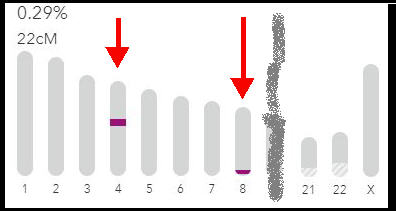
Another browser lets you examine a group of up to five DNA relatives. The visual display will show you when a group of DNA relatives shares similar regions of DNA with you.
Here are five of my relatives sharing DNA with me at similar positions on my 7th chromosome pair.

You may be wondering what’s the point of finding that kind of group? I’ll address that in the next section.
Here, I’ll briefly run through other browsers on 23andMe.
Chromosome painting
23andMe also provides a visualization of how your ethnicity composition is represented across your chromosomes. They refer to this as a painting of your chromosomes.
We have a separate article on how to interpret your chromosome painting.
Neanderthal Browser
The 23andMe report on your percentage of Neanderthal DNA has a visualization of where these ancient variants appear on your chromosomes.
Check out this section on the Neanderthal chromosome browser.
Identifying Common Ancestors
The goal of using Chromosome Browsers is to identify a group of relatives who inherited the same piece of DNA from the same recent common ancestor.
The more people you can find in the group, the better the chance you’ll have at identifying that ancestor.
Basically, you’ll be trying to build out the family trees of each relative within the group until you find the intersection of names and places.
If you’re in luck, several of these unknown relatives will have big family trees that they are willing to share with you (somewhere away from 23andMe). With even better luck, you may instantly recognize the names of your 3rd great-grandparents in one of those trees.
Unfortunately, we’re usually not that lucky. Usually, we have to do a lot of genealogy legwork once we’ve identified the target group.
But before we even get to that stage, we have to ensure that we’re working with a group who share the same DNA – not just with us, but with each other.
This is called triangulation.
What Is Triangulation?
I showed you an excerpt of 23andMe’s advanced chromosome browser with five of my relatives.
The five are stacked up on top of each other. All have overlapping DNA in a small section. Here are some lines to make it clearer:
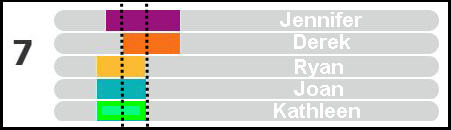
Our challenge is that just because they all share DNA with me at these positions, that doesn’t mean they share DNA with each other.
But how could that be?
This is due to one of the limitations of current consumer DNA analysis. You can’t tell if the shared DNA is on your mother or father’s side.
Paternal or maternal?
You probably know that your chromosomes come in pairs. You inherit one chromosome in a pair from your father, and the other from your father.
When 23andMe detects identical DNA between yourself and your relatives, it doesn’t know if this is on the maternal or paternal copy.
Jennifer and Derek share identical DNA with me on the 7th chromosome pair at a specific start and end point.
But Jennifer’s DNA could match my maternal chromosome and Derek could match my paternal chromosome. This would mean that they’re not related to each other.
Triangulation
Finding the group of DNA relatives is just the first step.
The next step is to check that they each share DNA with each other. This is called triangulation.
I may find that two of the five have shared DNA with each other, but don’t match the other three. But those three match each other. A diagram could look like this:
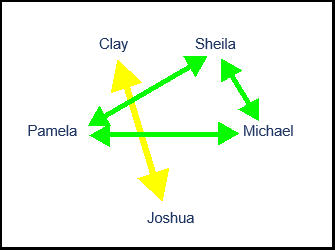
This would mean I have two different groups. I can separate the research as I’ll be looking for two different sets of common ancestors.
Now that we’ve looked at the concepts, let’s take a look at using the tools on 23andMe.
23andMe’s One-To-One Chromosome Browser
23andMe provides a chromosome visualization when you open the profile page of your DNA relative.
Scroll down the page to the section titled “Your genetic relationship”. There is a link at the bottom of the section to expand the DNA details.
This opens a visualization of the positions of the shared DNA. This browser lays out your chromosome pairs as a diagram of vertical bars.
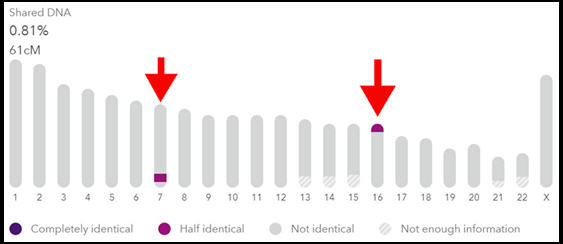
The picture above is an example of my shared DNA with a 3rd cousin, Jennifer.
It shows that I share DNA with Jennifer on two different chromosome pairs.
Remember, I don’t know whether Jennifer is related to me on my mother or father’s side.
What does “Half identical” mean on 23andMe?
You’ll notice that both shared segments are marked as “Half identical” (through the color-coding scheme). This is in contrast to “completely identical”.
This means that I only share DNA with Jennifer on one of the two chromosomes within the pair. This is usually the case.
If Jennifer was my sister, I’d see completely identical regions of DNA.
The other reason to see completely identical regions is if Jennifer was related to me on both my father and my mother’s side of the family. That will happen if my parents were related e.g. first or second cousins.
This browser version is less useful than it could be
This version of a browser doesn’t show me the length of each shared segment.
So, it’s not as useful as it could be. And 23andMe have this information – they do show it elsewhere. I don’t know why they don’t show the details here.
Advanced Comparison Chromosome Browser
You can launch the advanced chromosome browser from the Family & Friends drop-down menu.
By default, your own DNA kit is pre-filled as the first member of your target group of relatives. You can actually remove yourself if you want.
You can add up to a maximum of five relatives to the Browser.
A note of caution: the search feature isn’t perfect. It doesn’t always seem to find an exact match. You may get a better experience if you give it the first few letters of your target names and pick from the list of results.
I’ve shown this picture earlier, but here’s an excerpt with five of my DNA relatives who share DNA with me on my 7th chromosome pair.

How do you choose which relatives to examine?
You may already have an idea that several relatives are connected, so you’ll pick those to review.
Another common place to start is with the Relatives In Common list for an interesting match. Then choose up to four more relatives to include in the comparison. You can take a shortcut here with the Overlap column in the Relatives In Common display. I’ll review that in a later section.
I also like to use the relatives spreadsheet that we can download from 23andMe. I have a separate artilce on using the 23andMe relatives spreadsheet to prepare a group for triangulation.
Do boundaries matter?
It’s important to understand that the start and end positions of your group do not need to align exactly. In fact, they usually won’t.
But there needs to be enough overlapping DNA for the common sections to be significant.
Triangulation Using The Advanced Chromosome Browser
I mentioned that your own DNA kit doesn’t have to be part of the comparison. You can run a comparison between any two of your DNA relatives.
The comparison shows you the chromosome(s) and start and end positions of the shared segments. If this overlaps with the section that you share with both matches, then you form a small triangulated group of three.
This allows you to work through your target group of relatives.
In my example, I can start with Jennifer and compare her DNA with Derek, then Ryan, then Joan, and then Kathleen.
But I’m not done there. Next, I’d need to compare Derek to Ryan, then Joan, then Kathleen. And so on and so forth until all the combinations are done.
Does that seem tedious? It’s not so bad.
But you do have another way to see whether there is overlapping DNA between you and two DNA relatives. The next section shows you how.
Using DNA Overlap
When you view the profile of one of your DNA relatives, you can also check your Relatives In Common.
The last column in the list is named DNA Overlap.
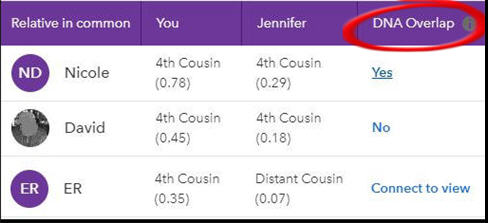
There are three different statuses that each match can have:
- Yes
- No
- Connect to view
If the status is “Yes”, then you share a section of overlapping DNA with the DNA relative and this Relative In Common”
“No” means that the shared DNA segment is in a different position.
“Connect to view” means that the Relative In Common hasn’t chosen to share this information with all relatives. However, you can connect with these relatives and ask them to share.