These twelve tips for using Ancestry Thrulines are our best strategies and tips to
- identify the most useful Thrulines for your research
- avoid polluting your tree with incorrect paths to mistaken ancestors
I’ve reviewed a wide range of articles and social media postings for great ways to evaluate ThruLines. There’s no single best way to work with them. Pick and choose the combination of tips that works best for you!
#1 Build A Wide Tree
Before you attack your ThruLines, you need to start from a strong position. It’s natural to begin your family tree by focusing on your direct line ancestors. That’s upwards.
Take it to the next level by researching all the siblings you can find of your higher generations. That’s outwards. Then research their children, and their children’s children as far down as public records are available. That’s downwards.
I wrote an article on how to build a deep and wide tree, so I won’t say much more here. The reason that this is so important for evaluating ThruLines is that you are going to have to review other people’s trees. It’s so much easier to assess a complicated article when you’ve researched the same topic yourself.
#2 Create A Private Unsearchable Tree For Research
Take a look at this Thruline of mine. Four levels of potential ancestors, any and all of which may be based on incorrect trees.
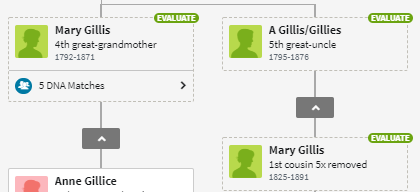
Whichever end I start with, I will be looking for different evidence at each level. Were Mary and A Gillis really siblings? Did A’s children include a Mary? Did this younger Mary emigrate and start a family on a different continent? Can I keep track of my research in my head? Heck no. Besides, I need somewhere to park any supporting evidence I can find.
Create at least one private unsearchable tree for speculative research on the ThruLine you are targeting. Personally, I create individual trees.
But you can actually use just one extra tree for all your Thrulines research. Different Thrulines don’t need to connect, of course. You can have floating unconnected branches in any tree.
Why private and unsearchable?
You make your research trees private and unsearchable so that other people don’t copy your unverified work into their own trees.
One researcher is of a different opinion. She uses her public linked tree for floating research branches. The tree is named something like “My Unverified and Unreliable Family Tree”. She notes with a nonchalant shrug of the shoulders: “If people still copy it… I don’t know what to say.”
Well, I do. “Boomerang Hints” is what I say.
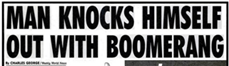
I wrote about boomerang hints in our article on best tips for using Ancestry Hints. Suppose you put your speculative research into your linked searchable tree, and then delete them when you’re satisfied the entires are incorrect. If other people have copied the entries into their trees, you may be plagued by your own effluent being thrown back at you in the form of Hints and ThruLines.
ThruLines will use private trees, of course. So, don’t just make your tree private. Make it unsearchable. If you’re not sure how to do this, watch this YouTube video.
#3 Evaluate From The Bottom Up
You’ve pulled back your shoulders and straightened your back. You are ready to attack this ThruLine. But do you start from the DNA match and work up? Or from the highest potential ancestor and work down? Both ways have advantages. Let’s start with bottoms up (hic).
The advantage of starting with the DNA match is that people are more likely to know their grandparents’ details than be right about higher up the line. Although I always look for sourced trees, I give a lot of leeway if the DNA match hasn’t entered sources for their grandparents. You should enter those sources, but the truth is – many people with highly researched trees forget to put in exact dates and records for the grandparents that they knew.
So, this strategy is about not wasting time on lines that are built on inaccurate trees. What’s the fastest way to decide whether I need to take the time to build a research tree to investigate this line? What I look for is reasonable documentation for ancestors from fourth-generation upward. If there are NO sources other than family trees, I either move on to the next ThruLine or I’ll switch to a Top Down evaluation.
#4 Check The Relationship Probability
Basically, you’re checking that the shared CM between you and your DNA match is reasonable for the suggested genealogical relationship.
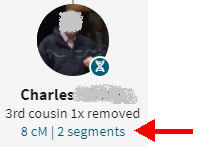
In this example, the Thruline suggests that Charles is my 3rd cousin once removed. This match is 8 cM with me. I have another suggested 3C1R descendant on the same line who is 35 cM.
When I click on the centimorgan link, Ancestry gives me the percentage probabilities that 8 cM is 19% probability for 3C1R, while 35 cM is 28%. As it happens, I’ve verified both relationships with documented evidence.
These percentages become more useful if they’re down in the low numbers. At the very least, a low percentage and a tree with no sources? Go away!
#5 Look For Outliers With No Overlapping Shared Matches
In this example, I have a DNA match under four suggested siblings in my tree.
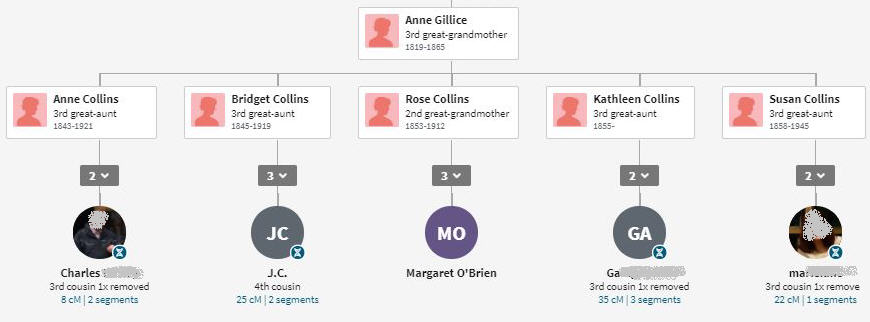
I right-click each match to open a new browser tab and compare the shared match pages. I don’t expect all four to have the same shared match list, due to the nature of inheritance. But if there was an outlier that had no overlap – that’s a red flag.
Bonus tip: unlinked trees of shared matches
The shared matches may have unlinked trees, that would otherwise place them into the Thruline (if it were linked). If you’re really digging for extra information, go take a look at the unlinked trees. Yes, many of them are going to be two-three person trees, and some will be the trees of people’s spouses.
But some of my matches have a well-researched tree that they’ve simply forgotten to link to their DNA, or they aren’t aware of the benefits.
#6 Top Down – Go For The Lowest Potential Ancestor
If you’re taking the top down approach, I wouldn’t go straight for the highest “potential” ancestor that isn’t in your own tree. Tackle the least high. The further back you go, the less likely you are to find supporting records.
This example isn’t what I want to see…
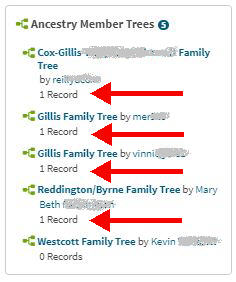
Four tree profiles with one source record and my guess was that it’s the same record in each one. And I’m right. At least the source is not a family tree.
Sometimes you’ll get a mix of records across trees for the “same” person: a census here and a will registration there. It can be quite easy to spot that the records are for completely different people, and you’re looking at a nonsense line. You’ve just saved hours of your weekend.
#7 Build The Private Unsearchable Thrulines Tree
Tip #2 was to create an area to hide your speculative research. This tip is about using that research area or tree.
The concept is simple: you’re recreating the Thruline in Ancestry, level by level. Regardless of whether you’re going up or down, you enter one tree profile and look for source evidence. Once you’re satisfied that this tree profile actually is who Ancestry suggests it is – you work on the parents or the children. If I find a level that I can’t verify, I simply stop working on that Thruline.
Bonus tip: try different spellings
One big benefit of a tree profile is that you can play around with alternate spellings that you spot in the trees used by the ThruLines. The Ancestry search engine is pretty good at variant name spellings in the English language, but the other tree-owners may be more familiar with language and spelling differences of the times. That can lead you to the records you couldn’t source with your own tree.
#8 Watch Out For Absurd Date Issues
My first Thruline in 2019 had a potential ancestor who was younger than her potential child. I dismissed the entire feature as bogus, until I saw that some people were having successful outcomes.
In my internet trawl for research for this article, I see that this is still happening. “Dude was born before his grandmother,” notes one disgruntled Ancestry customer.
I can’t understand why Ancestry doesn’t use basic validation before presenting these ThruLines. But they don’t. Check for nonsensical dates in a ThruLine before you go to the effort of building out a speculative tree.
#9 Take A Close Look At Ancestry’s Calculated “Half” Relationships
If Ancestry is calculating a half relationship, this should mean that you only have one of a pair of greats+ in common with the person of interest. Which is what happens with multiple marriages.
But this can be spurious for several reasons:
- Another tree only lists one parent (usually the father)
- Another tree has slightly different information for one of the spouses
- Another tree has duplicates
#10 Watch Out For Missed Multiple Marriages
Tree owners may not realize that an ancestor had children from multiple marriages. They may take all the children listed on a census record, and miss an important death record (or two marriage records). This manifests itself in annoying Thrulines for other people.
Let’s say your great-great grandmother died and was succeeded by a second wife. If other trees load up all the husband’s children under the second wife, then your ThruLines will not make sense.
#11 How To Deal With “Potential” Ancestors Already In Your Tree
This is maddening when it happens. It’s usually due to a spelling variation between the entry in your tree and the profile in another tree.
Some Ancestry members save the potential ancestor into their tree and then merge them with their original entry. That’s not something I do myself. Instead, I inspect the other trees for interesting source records worth investigating. As I said in tip #7, sometimes other tree owners have spotted an alternate spelling in records I didn’t uncover. Jackpot!
Watch out for parent/child errors in your tree
If everything seems to match between this “potential” ancestor and your own tree profile, check the parent/child relationship. You do this via the “Edit Relationships” option on the tree profile.
If the relationship is not set to “biological”, then that’s the problem.
#12 How To Remove Ridiculous ThruLines
When ThruLines was in the beta phase in 2019, Ancestry would respond to customer support tickets and some problems were miraculously fixed. They won’t do this any longer.
The company line is that you should identify which tree has the wrong information and persuade the tree owner to change the details. That can work. If your message is read and the recipient is amenable. But when you’re faced with nine trees with the same erroneous information, this approach is unlikely to be successful.
There is no ignore or reject button (yet). If you really can’t bear the sight of the offending ThruLine, then there is a nuclear option. Hidden matches are excluded from ThruLines. So, you could go to the DNA match page of the match at the base of the ThruLine and hide the match.
Bonus tip: a reject button is coming
I spotted a Facebook comment from an Ancestry representative in August 2020: “the ability to remove unwanted ThruLines is in the works.”

It’s such a recurring issue that I’m not surprised the clamor has got through to Ancestry. The impact is not just that the bad information is in your face. It’s that the “slot” for that particular ancestor is gone. Six silly trees with the same incorrect line have filled the slot and blocked that lone excellent tree with interesting new sources.
I haven’t see any timeline for this. I’ll circle back to this article when the glorious day arrives.
More Articles?
Check out our in-depth article on how Ancestry Thrulines work.
Decent article, but thrulines only allows one to ADD person. Need to be able to MERGE with someone in tree