Even experienced users of Ancestry.com will learn plenty of new tricks among these Ancestry search tips.
We keep each tip short and sweet, but we link to expanded articles with case studies and examples.
Some specialist tips apply to specific research scenarios, so bookmark this page for future reference. Let’s go!
Ancestry Search Tips – For All Your Searches
These eight Ancestry search tips apply to the most common types of record hunting.
(1) Actively Search Ancestry to Reach Records that Hints Can’t Find
Don’t base all your research on the green leaf hints in your Ancestry family tree. Hints only use 10% of Ancestry’s various record collections.
Yes, it’s the top 10% (census, birth/marriage/death etc.), but hints still leave a lot of records behind.
Using the “Search All Records” page ensures that you cover nearly all the archives available. And we have some tips to help you find the final few collections that aren’t available to a standard search.
(2) Try The Most Basic Search: Surname and Place
This is a great way to get a fresh view on a line you’ve spent plenty of time researching.
It works best with a less common surname and a localized place e.g. a district or village. By omitting dates, the search spans generations within an area.
Scan your eye down the list for anything you haven’t seen before in your more focused searching. There’s an example in our article on using Ancestry’s Global Search.
This is the only tip where we’re advocating leaving out a date!
(3) Understand That Ancestry Thinks Your Dates Are Inaccurate
You’ve just gotta face facts. Ancestry assumes that the dates you type into your search query are inaccurate. That’s why they default to widening out your query to a significant time span.
This isn’t me guessing that they’re guessing we’re wrong. I’ve written about their research in this article on the Ancestry Search Engine. They studied customer accuracy versus the records, and we don’t score very highly!
Birth dates in particular may be mistaken. There are generations who didn’t need to care about their precise birth date until historical events required it.
The introduction of a state pension, the raising of age limits for military service, and so on. Your great-great may have picked a date for convenience, which does not match a birth registration record.
Of course, you can always stipulate that your date is used exactly as you’ve entered it. Before you do that, read the next tip.
(4) Understand That Ancestry Knows Their Records Contain Inconsistencies
Genealogists know that ages on earlier census records can be wildly inconsistent.
The same person may age twenty years between a ten-year census period. Names can appear with different spellings within the same document, let alone across multiple records.
So the Ancestry Search Engine also widens your search query to include name variations and different spellings.
You may be irritated that “John Campbell” is in your results list when you asked for “John Gamble” – but you’ll be happy when you realize that the registrar misspelled your 3rd great- grandfather’s surname on a marriage record. I know I was!
(5) Search From A Tree Profile
This is my favorite search feature! Pull up a person in your family tree, and hit the Search button.
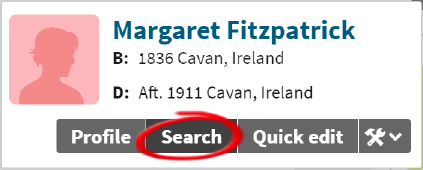
You get a pre-populated search page with additional events and family members grabbed from your tree.
The default settings are on wide date range and inexact matching on placenames. You may wish to tighten the filters but before you do so, read the next tip.
(6) Avoid Over-Filtering
This is one of the most important of the Ancestry search tips. When you specific “exact” matches (by ticking the “Exact” boxes), you can kick great records out of your search results.
If you stipulate an exact birth date, you will lose records that don’t include birth or age details. Court records, for example. Likewise, if you look for an exact death place – you’ll lose marriage records.
(7) Use Family Member Filters to Rank Census Records
It’s pretty obvious that adding a filter on spousal names can narrow down marriage records. So I won’t add it as a tip.
Instead, let’s look at those earlier generations who seemed to use a grand total of six different first names for all children. (The pattern of first names can be a clue in many communities, but that’s for a different article).
You can use children’s names to push the right census records towards the top of the search list. So these Fords of Old Town have an 1890 census record with Thomas, Edward, and Anne. While those Fords of Old Town only have Thomas and Edward.
Add the trio to your inexact search, and one record should rank higher than the other.
There’s a detailed analysis of Ancestry’s ranking and scoring system in this article.
(8) Use Different Combinations and Variations in Your Search Session
So, you’ve picked an ancestor for this evening’s research. If you’ve launched a search from their profile, you may have many events and family members in the mix.
Try adding “exact” filters one by one until you get no search results. Then work backward, examining the increasing list of results.
Ancestry has its own database of spelling variations and nicknames, but you may have local insight – particularly for non-American ancestors. Try your own spelling variations.
Try separate searches for women under their married and maiden names. When you launch a profile search, Ancestry will put both names into the last name field – and technically, it will expand its search to include both names.
But if you’re working from the main Search page, I advise separating into two different searches. I find it’s easier to interpret the results. You can add further date filters for pre and post marriage, and then remove them to see what happens.
When you’re switching to different searches, do be careful that the page isn’t “holding on” to prior filters – particularly when you’ve narrowed the scope. It’s easy not to see that. If you’re not sure, just clear your search and restart it.
Intermediate Ancestry Search Tips
You’ll probably spend most of your time doing standard name and date searches. Here are eight diverse techniques that may reach more elusive records.
(9) Take an Occasional Look at the Recent Collections Page
The what, now? This page of recently added and updated collections. There are different lists for the U.K., Canada, and Australian websites. It also gives a “Coming Soon” list.
At the time of writing, I see a collection on the Coming Soon list titled “Wyoming Mining Accidents 1869-1973”. If you have a branch that settled in certain places in Wyoming, you’re going to get excited about this news.
(10) Use the “Filter by Category” Numbers to Plan Your Research Session
We’ve got an entire article with examples and tactics using the Filter by Category feature. I’ll take the starting tactic. Take a look at this picture:
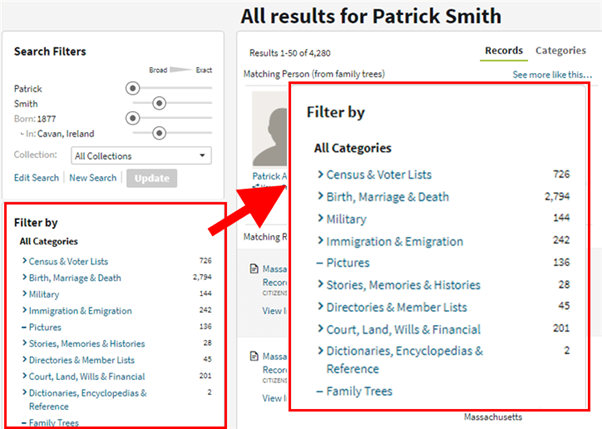
Yes, my great grandfather is Patrick Smith. Yes, it’s a challenging search session. Here, I’m simply examining the total number of records within each category to plan my approach.
I can review the military results without too much extra filtering.
But I’m going to have to use the different combinations and variations of Tip #8 to deal with near three thousand Birth, Marriage, and Death records.
(11) Using Wild Cards
Use wild cards to go after variations in name spelling. There are two types: the asterisk (*) and the question mark (?).
The question mark is used to vary on a single character. So, Sm?th will match Smith and Smyth.
The asterisk covers zero to five successive characters. But the name must have at least three letters that are not wild cards, and you can’t use a wild card for both the first and last letters.
These are used to good effect with Scandinavian names. I also use it for Irish names – M*Cart*y gives me McCarthy, MacCarthy, McCarty, etc.
(12) Try Soundex Search
The Soundex and Phonetic options become visible when you tick the “Exact” box under a name field.
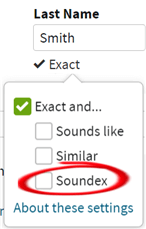
Soundex is a little odd to explain. Basically, the comparison ignores all vowels and also H, W, and Y. And it only checks the first four consonants in the word and ignores the rest.
An example may be easier to digest: “Smth” will match Smith, Smyth, Smythe, and Smithsonian.
I can’t say I use Soundex myself, but I’ve seen people with Scandinavian heritage say it comes in useful for surnames.
(13) Try Phonetic Search (Sounds Like)
Several phonetic algorithms have been developed for different cultures.
Ancestry has tagged specific record collections to use specific algorithms.
For example, there’s an algorithm dedicated to Jewish names that will kick in for their Jewish Collections.
(14) The Card Catalog Gets You To Collections that Global Search Can’t Reach
The Card Catalog seems to be one of the lesser-known Ancestry search features. Perhaps because of its rather old-fashioned name.
Some readers will be too young to remember physical card catalogs. They looked like this:

Each card in that drawer records the title and description of a book. But you don’t need to know that.
You do need to know that for Ancestry, a “card” is a reference to one of their record collections. And that the catalog has references to all record collections, including those that are not available to the standard Search page.
(15) You Search the Card Catalog for Collections, Not People
Okay, we established with the last tip that the Card Catalog exists. We’ve written an entire article on Card Catalog Search.
The key point to remember is that you search the Catalog for names of collections, not names of people.
Don’t bother with using the Title search field unless you’ve memorized the title you’re looking for. It’s an exact search.
Use the keyword search instead, and get creative. Suppose you’ve got ancestors who settled in Kentucky. Try a keyword search on “Kentucky Tax”. This is an excerpt of what shows up:
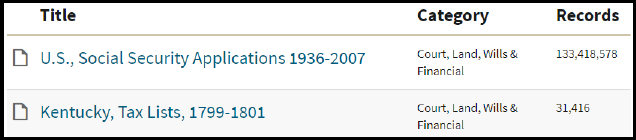
I just dreamed up the example for this tip list, but that second row could be really interesting. Maybe you didn’t know that there was a collection of Kentucky taxpayers based from 1799-1801.
Well, now you do. Could be golden for some.
(16) Use “Filter By Category” to Drill Down To Targeted Collections
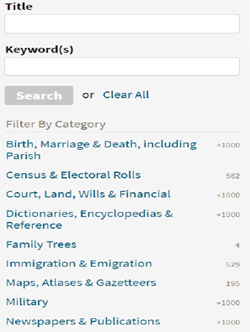
You don’t have to use Keyword Search to find interesting record collections. You can drill down through the category filter.
Note that the numbers beside each category are not counts of records. It’s the count of the number of collections within the category.
It’s worth working your way down through each of the categories and sub-categories to get a feel for the record collections that you may never have seen in your most common searches.
Let’s say you drill down into “Immigration & Emigration”. This is where Naturalisation collections are found. But it’s also where you’ll find Shipping Passenger Lists.
This brings us to our next tip.
Specialist Ancestry Search Tips
Some of these eight Ancestry search tips may be a little obscure. But any one of them could be the silver bullet for your brick wall (apologies for the very mixed metaphor).
(17) Get Extra Search Filters Through the Card Catalog
Some collections give you additional search fields. Take this passenger list, for example:
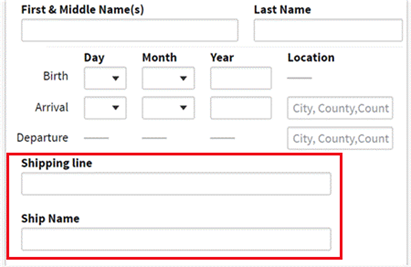
The Catalog search page gives you extra filters such as the shipping line and ship name.
(18) Ancestry Provides Themed “Special Collections”
The Special Collections are archives that are grouped by theme. The themes include “African American”, “American Indian”, “Jewish”, “Quaker” and others.
They’re tucked away at the bottom right-hand corner of the general Search page, so you may not have spotted them.

Some themed pages have extra descriptions and videos providing cultural background and history.
(19) Try the Categories View
I was several years into researching with Ancestry before I realized this was a thing. Take a look at the top right of any search results and you’ll see this:

The “Records” view is displayed by default. But you can toggle this to show the Categories view.
The difference is that the Categories view lists collections, and the number of records within the collection that match your search.
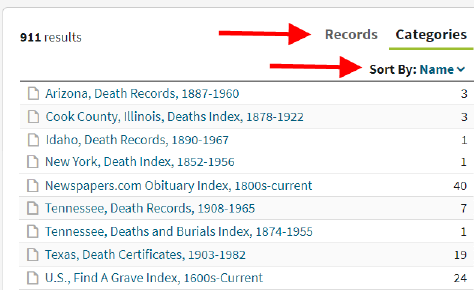
Use the Category View to take a strategic approach to planning your research session. You may choose to start investigating the collection with the lowest record count.
(21) Explore by Location – or “Place Pages”
Never heard of “Place Pages”? It’s a term Ancestry has used to describe this feature that they’ve tucked away at the bottom of the main Search page.

You get a map-based search, where you can click to zoom in on ever-narrower areas to research.
Your activity on the map will filter the categories of collections that are listed for you.
These are the same filters and lists provided by the “Search by Category” and “Search by Location” on the Card Catalog search page.
Visually oriented searchers may prefer this interface, it’s a matter of choice. I have to admit, it’s not for me.
(22) Try the Original Ancestry Search
Ancestry changed their search interface some years ago. The prior interface defaulted to an exact search.
This tip showed how to get back to the old search page. But Ancestry recently took away the option of doing so.
(23) Remember What You Were Doing with “Recent Searches”
What else may you not have noticed down the lower end of the main Search page? Your search history!
If you can’t remember what you were researching in yesterday’s session (happens to the best of us), just scroll down and take a look.

The “See more” link takes you to a page with much more of your search history. You can re-run any search on the page.
(24) Peruse the Photographic Collections
Go to the Card Catalog search page, and choose “Pictures” from the “Filter By Category” list on the left.
There are wonderful collections of photographs and postcards to browse through.
Rather than searching for names here, you’ll probably do better with filtering by location, or throwing an ancestral place name into the Keyword search field.
This picture is of a street that my great-grandparents would have walked, taken at the time of their latter years.
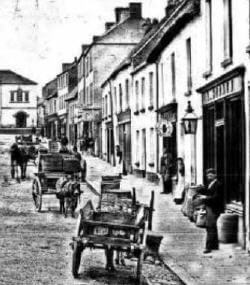
More In-Depth Articles with Ancestry Search Tips
Check out these articles packed with case studies, examples and Ancestry search tips.
- How the Ancestry Search Engine works
- Guide to Ancestry Global Search
- Using Ancestry Category Search
- The Ancestry Card Catalog Search
I’m a recent reader of your articles so I apologise if I’m asking for something you’ve previously written.
My DNA shows my paternal grandfather is not my biological grandfather. Ancestry has listed a number of 2nd cousins who are obviously related to the man who was really my dad’s father. The strength of the match indicates the most likely match is 2nd cousin but it also lists that they could be 1st cousins 1 x removed, half 1st cousins, etc.
I am struggling to get my head round what allowance I need to make when considering a match when I will only share one near ancestor with them?
There are loads of cousin charts available online but none to help where the relationship is a half relationship.
My go-to cousin calculator is the DNA Painter Shared CM tool. It does deal with half-relationships. If you throw in the cMs of your matches, it will give you a visual display of possibilities that include half relationships.
Don’t feel discouraged about struggling with this, it is not intuitive. When I’m trying to fit someone into my tree and there is a possible half relationship, I resort to pencil and paper – with that shared tool open on my laptop. Good luck!
Thank you for this! I am a genetic genealogy hobbyist and good with that; but this traditional genealogy research is a challenge.
This will help to fine tune; and I will bookmark and share when possible.
Thank you for the feedback!
Great examples of things we forget about and new things to think about when we do our next search.