Here are eleven reasons why you can’t find someone in your searches on Ancestry.com.
I’ll give you a detailed explanation of the different scenarios with tips on how to get around some of the roadblocks and brick walls.
1. Ancestry Has Not Acquired A Record Collection (Yet)
Ancestry.com is constantly buying or licensing new record collections from various sources.
You can see their latest acquisitions on the “Recent Collections” page.
I’ve highlighted a couple of collections in the picture below.

The Washington U.S. military collection was licensed from the Washington State Archives in 2022. These records relate to military personnel stationed at the military bases in Washington State.
If you were looking for a grandparent stationed at Fort Lewis in the 1930s, you wouldn’t have found their entries in the camp’s registry when searching Ancestry in 2021.
Other reasons Ancestry does not have records
Here are some other scenarios where Ancestry.com simply doesn’t have any relevant records:
- Another company or organization has exclusive rights to an online collection
- The records you are looking for haven’t been digitized
- The timeframe is too recent
- Records don’t exist for the person you are researching
Let’s work through these four scenarios. I’ll give you some tips for each road block.
Another company has exclusive rights to the collection
You may have noticed that many of Ancestry’s collections are licensed from FamilySearch.org.
However, there are other commercial genealogy websites that effectively “own” record collections. It’s in their commercial interests not to let their rival have access to the content.
This is more likely to impact you if you are looking for non-American records online. Here are two sites that have some exclusive record collections:
- FindMyPast.co.uk (especially for some British collections)
- MyHeritage.com (some European collections)
Relevant records haven’t been digitized
Before Ancestry acquired the military collection I mentioned earlier, the records probably hadn’t been digitized i.e. scanned and/or transcribed into an online database.
The records probably lived in a card catalog like this:

Before they arrived on Ancestry.com, the solution for this particular collection would be to contact the archivist at Washington State Archives and ask how to search the physical records.
Many archives allow you to visit and search through their card catalogs.
Despite the wonderful ease of online collections, there are many historical archives that require a visit. Consider these sources:
- State archives
- Court houses
- Local libraries
- Local historical societies
The timeframe is too recent
You won’t find birth certificates from last year on Ancestry.com for good reason.
There are privacy laws that govern the timeframe of publishing official birth records online.
However, that doesn’t mean that you won’t find recent birth records on Ancestry.com.
To find an example, I searched Ancestry’s Card Catalog for U.S. records with a timeframe of the 1990s (the most recent filter they offer).
I picked a collection called:
Monroe County, Iowa, U.S., Card Index of Births, Deaths & Marriages from Newspaper Clippings, 1898-2013
When I searched it for birth records from 2010, I found plenty of youngsters born in Iowa that year. What’s going on?
I assume that some parents in Iowa voluntarily notify a local newspaper on the happy occasion of their child’s birth. This was far more common in pre-internet days than it is now.
These recent records are the exception on the Ancestry.com website.
However, the collection I chose is a clue as to where else you can go to find information in a recent timeframe. Ancestry owns a separate newspaper website where ordinary people may show up in court cases, classified adverts, and obituaries etc.
Check out our review of Newspapers.com.
The records never existed or were lost
If you are researching an older timeframe, you may be looking at a period and place when birth, marriage, and death records weren’t kept.
Some countries and regions started collecting and storing vital records at a later date than others.
Even within the United States, there are big variations between different states. In general, all the states have comprehensive birth records from about 1905. Before that, some states are better than others!
You may also find that specific record archives were lost or destroyed by floods and fires.
Local historical societies are often the best resource for discovering these kind of events.
2. There Are Errors In The Ancestry Records
No record archive is perfect. It’s possible that Ancestry has acquired the birth record of your ancestor, but your searches can’t find it.
There are three reasons that this can happen:
- Errors in the source record
- Errors in the transcription
- Errors in Ancestry’s index
Errors in the source record
The person who recorded the information may have made a mistake.
There is a handwritten note by the priest on my grandfather’s Irish baptismal record saying that he married in London. But that’s not true. I assume the priest was confusing him with his brother.
The original image has been scanned and transcribed into the Ancestry database with this inaccurate information. That’s not Ancestry’s fault!
In my experience, original vital records (birth, marriage, and death) are usually correct. However, census records vary in their quality.
Errors in the transcription
Ancestry.com uses a mix of automated and human transcription to get the information from the original records into their database.
Errors can occur with both processes. That is why you can report errors on any record.
I’ve reported mistakes with the transcription of some Irish placenames where the transcriber was probably not familiar with Gaelic.
When you can’t find a record through Ancestry’s search features, you may find it by browsing through the record images in a collection.
Errors in Ancestry’s index
If you’re not sure about the difference between Ancestry’s database and the index, here is a full explanation of how the Ancestry search engine works.
Technical errors can occur during the indexing process. It’s possible that the data is fine in the database, but the records haven’t been indexed properly.
Because this usually impacts a set of records, the quality control team should spot the problem eventually.
I showed a picture of the “recent collections” in an earlier section that showed new and updated collections.
Sometimes, the “updated” collections have been improved by re-indexing the data to fix issues with the indexed data.
3. You Are Relying On Ancestry Hints

You won’t find all relevant records on Ancestry if you base all your research on the green leaf hints in your Ancestry family tree.
I explain in our article on Ancestry’s hint system that hints only use 10% of Ancestry’s various record collections.
That ten percent of records are very useful: they include census, birth, marriage, and death records.
But hints still leave a lot of records behind.
Using the “Search All Records” page ensures that you cover nearly all the archives available.
4. Your Search Fields Are Too Restricted
You may be sure that an ancestor was born in Ohio but it turns out that his mother had gone to live with a sister while his father was serving in the army.
Try removing fields from your Ancestry search, one field at a time.
Using an alternative website
Alternatively, try running the search on a different genealogy website. FamilySearch.org is free and has many of the same record collections as Ancestry.com.
If you find the record elsewhere, you should be able to track it down on Ancestry.com.
If you find it on FamilySearch.org, look for the digital ID using these steps:
- View the record
- Expand the “Document Information” section
- Make a note of the digital folder number and the microfilm number
If Ancestry has the same collection (there is a lot of overlap with these two sites), you’ll be able to find it with the same ID.
5. The Birth Date You Are Sure Of Is Wrong
You may have an old family bible with birth dates of your ancestors. Don’t take these dates as gospel (pun intended).
Birth dates can be misleading in genealogy research.
There are generations who didn’t need to care about their precise birth date until historical events required it.
The introduction of a state pension led to some people lowering their birth date for official registration.
The raising of age limits for military service could have similar outcomes.
It’s not unusual to see people apparently aging by fifteen years between two ten-year censuses.
When you search on Ancestry.com, the system defaults to a wide birth range because of this.
You can override this by asking for an exact match. But this can have other consequences which we look at in the next section.
6. You Are Asking For Exact Matches In Your Searches
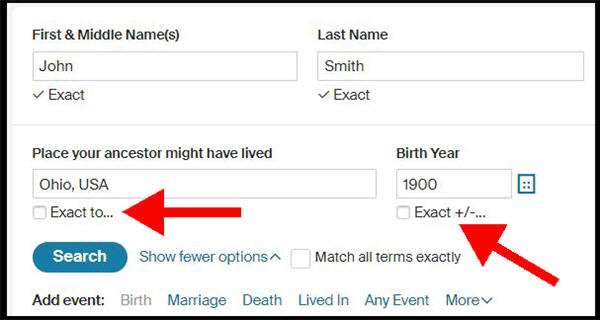
The Ancestry search page lets you specify “exact” matches by ticking the “Exact” boxes. I show an example in the picture above.
It’s important to understand that you can kick great records out of your search results if you specify exact matches.
If you ask for an exact birth date, you will lose records that don’t include birth or age details. For example, court records that don’t have age details won’t appear.
Likewise, if you look for an exact death location, you won’t get marriage records.
If you specify a parent or spouse to a census search as an exact match, you may miss out if that additional person was elsewhere on the night of the census.
7. The Person Had A Nickname Unknown To Ancestry
Ancestry has its own database of spelling variations and nicknames.
However, it won’t include unusual nicknames with reasons that are lost in time.
One of my great-grandfathers was registered at birth as Patrick Smith but was called Andrew throughout his life. He appears as Andrew in census and court records.
Why? I don’t know the reason. Andrew wasn’t recorded as his middle name.
But thankfully, his headstone had both names. That solved a lot of mysteries for me!
This is where family bibles can also be useful.
If you need some ideas for nicknames, check out our big list of nicknames for genealogy research.
8. You Are Not Using Maiden And Married Names
Records for women are often more difficult to track down than men.
Try separate Ancestry searches for women under their married and maiden names.
You can add further date filters for pre and post marriage, and then remove them to see what happens.
When you’re switching to different searches, do be careful that the page isn’t “holding on” to prior filters – particularly when you’ve narrowed the scope.
It’s easy not to see that. If you’re not sure, just clear your search and restart it.
9. You Are Not Using Ancestry’s Wild Cards
I think many Ancestry users aren’t familiar with using wild cards in their searches.
But these can be a great help to go after variations in name spelling.
Ancestry has two types of wild card: the asterisk (*) and the question mark (?).
The question mark is used to vary on a single character. So, Sm?th will match Smith and Smyth.
The asterisk covers zero to five successive characters. But the name must have at least three letters that are not wild cards, and you can’t use a wild card for both the first and last letters.
These are used to good effect with Scandinavian names. I also use it for Irish names – M*Cart*y gives me McCarthy, MacCarthy, McCarty, etc.
10. You Are Ignoring Soundex And Phonetic Search
The Soundex and Phonetic options become visible when you tick the “Exact” box under a name field.
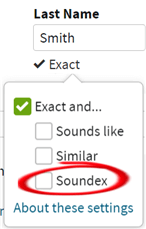
The “Sounds like” and “Similar” options are self-explanatory.
Soundex is a little odd to explain. Basically, the comparison ignores all vowels and also H, W, and Y. And it only checks the first four consonants in the word and ignores the rest.
An example may be easier to digest: “Smth” will match Smith, Smyth, Smythe, and Smithsonian.
I rarely use Soundex. But I’ve seen people with Scandinavian heritage say it comes in useful for surnames.
11. You Are Ignoring The Card Catalog
The Card Catalog seems to be one of the lesser-known Ancestry search features. Perhaps that is because of its rather old-fashioned name.
Some readers will be too young to remember physical card catalogs. I showed an example earlier on this page.
For Ancestry, a “card” is a reference to one of their record collections.
The catalog has references to all record collections, including those that are not available to the standard Search page.
We have an entire article on Ancestry’s Card Catalog Search. The key point to remember is that you search the Catalog for names of collections, not names of people.
You don’t have to use Keyword Search to find interesting record collections. You can drill down through the category filter.
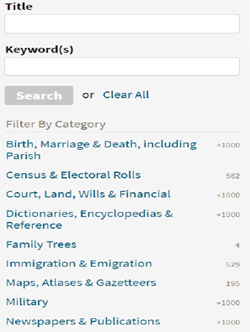
Note that the numbers beside each category are not counts of records. It’s the count of the number of collections within the category.
It’s worth working your way down through each of the categories and sub-categories to get a feel for the record collections that you may never have seen in your most common searches.
12. You Are Ignoring Image-Only Collections
When you use the search pages on Ancestry, you are only getting records that have been transcribed and entered into their index.
However, Ancestry also has collections that aren’t in the index. These are collections that consist only of images.
I’ll show you an example to make this clearer.
Find “Dictionaries, Encyclopedias & Reference” near the top of the Filter by Category list.

Click through to “Almanacs, County Studies & Gazetteers” for a lucky dip of image scans from antique books and magazines.
Some collections are listed as zero records. This means there will be one image, within which you’ll need to scroll through the whole publication.
Many of these collections will never come back in your usual searches.
However, they may have relevant historical information relating to your ancestors.
What About You?
Are you curious about what information the giant genealogy website has about yourself? Or whether an unknown cousin has added you to their tree?
You won’t be the only Ancestry member who has searched your own name and birth year on the website.
Personally, I can find my brother and two sisters…but I can’t find myself on the site. You may have the same experience. Check out our article on why you can’t find yourself on Ancestry.